Different ways to transfer files securely – Best alternatives to WeTransfer. WeTransfer App Pro Alternatives – Plus Websites for this year. You can take a look at the Best Cloud Document Storage: Sync & Save Your Files / Folders online.
Over time, the WeTransfer App website has become one of the leading cloud storage service around the world. The app has the ability to allow its users to easily upload and share files free of charge. Secondly, you can do share files without having to register a Wetransfer account online. This makes it a lot more easier and very accessible to everyone. What if you don’t like to use this Wetransfer app, what will you do? That means you will need to use a similar app so that you wouldn’t be stuck on a one way traffic. Isn’t it?
On a second thought, there are best alternative ways to share big files, including other reliable options specifically for using file transfer software. This is to ensure that you share files securely against cyber security attacks.
Note that all of the wetransfer alternatives we will show you in this article offers similar options but with a different service emphasis. This is to specifically allow you decide or choose a service provider based on whether you’re simply looking to share files with friends or family. You can also make a better choice in case you need an ultra-secure service for work files to be shared or worked on collaboratively with offshore business colleagues.
Wetransfer Troubleshooting – Trouble sending
- I can’t add files to my transfer in Safari!
- My files are getting stuck uploading in Safari
- My upload speed is slow – Solution is here
- Is my Antivirus blocking my transfer?
- The “Oops, something went wrong..” error
- My transfer hops back from 5% to 0%
Now, lets carefully take a look at 5 best alternatives to WeTransfer for this year, while providing indications on their selling points so you can make a decision on the best for your own use and needs.
- Keep in mind that we’ve also featured the best cloud document storage.
- Do you want your company or services to be considered for this buyer’s guide? Please email your request to hybridcloudtech@gmail.com with the URL of the buying guide in the subject line.
5 Best Alternatives to WeTransfer to transfer files securely
- Google Drive
- Dropbox
- Smash
- Hightail
- Terashare
1. Google Drive
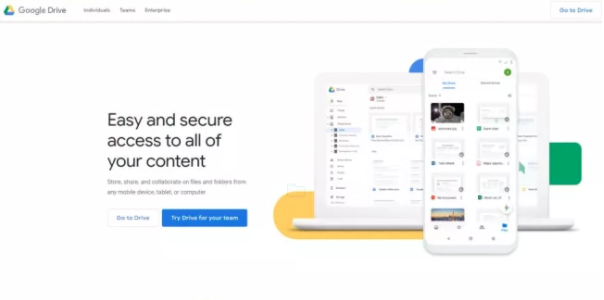
This is perhaps one of the best known WeTransfer alternatives, and for a good reason altogether. These are the reasons;
- It has Free tier
- They provide generous allowance
- Their Price is competitive
- Access to G-Suite tools
As an geek will say; Google.com lives in the cloud, so it’s little wonder that it offers a cloud storage service to its users for free. This is to say that you can use Google Drive to share files with friends, family and co-workers both locally and offshore.
For those who remains on a free account, you’re allocated a 15GB storage space as standard. However, you can simply upgrade your account by subscribing a monthly or annual fee, with options up generous allowances from 100GigaByte.
Also, the sharing options available in Google Drive are impressive and different. You have access to share single files as needed, or you can share entire folders of files. Moving forward, you can opt-in to give other people different rights when you share with them, viz; allowing them the ability to view the files you share only, or giving them to edit them.
Google Drive is flexible, powerful and very easy to use. It also have the option for collaborative work with popular G Suite tools such as spreadsheet, presentation software and Google’s online word processor. Personally, I think the possibilities are near limitless.
2. Dropbox
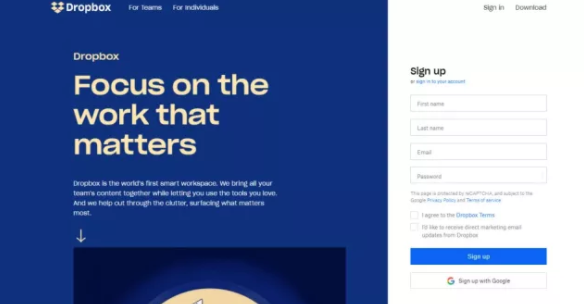
Dropbox is a charitable alternative to WeTransfer Plus with loads of sharing options.
- Charitable packages
- Very easy sharing
- Options for permissions management
For a long time now, one of the best-known cloud storage service provider is Dropbox which is a capable WeTransfer alternatives.
Just as it can be seen in other similar services, there are multiple packages available in Dropbox. First of all, the free tier gives you up to 2GB of storage space; this however is upgradable to 2TB to three terabyte with the Dropbox Plus and Premium packages. Hopefully, you can use Dropbox on different devices including directly on the web, or via desktop software, Android Mobile and sharing options are simple yet effective to the core.
Single files (including documents, pictures, mp3 audios, mp4 & 3gp videos) can be shared by providing the recipient’s email address(es) and a link will be sent out for you to the receiver.
For those in a office with networked and shared folders, you can specify whether the people you share with simply view it or have the ability to edit the contents. There is an option to give permission to write comments. Finally, you can choose whether they should be allowed to add files to their own Dropbox accounts to re-share to others.
3. Smash

One other WeTransfer alternatives that is ideal for bigger files transfer is the smash. The reason is due to the following;
- There’s no file size limitations
- No signup or account registration required
- It is a Free tier
As a studio worker for example, if you have large files to send to clients, Smash could be the Wetransfer Alternatives file sharing service for you. Officially, Smash is not only free of charge, but there are no limitations on the file size that can be shared online. You do not even need to register a Smash account to use it!
However, there is a disadvantage of a free account because the files you share are made available for up to 14 days only, after which time they are deleted. But if you upgrade and subscribe to a Premium account, this storage period increases to one year. You have the option of password-protect your shared files too; this is a security measure for premium users. You are fully under protective custody from cyber criminals.
The Smash website has a simple design, and the sharing process starts with a drag and drop of your files into the Smash logo. After that, you can enter the email address(es) of people you wish to share files/folders with. Another method is to grab a link to share through messaging services or other means before configuring share options.
As a premium user, you can choose how long the files should be available for, whether they are password-protected or not. Lastly, you can also change the design of the page recipients see when they access the files/folders.
4. Hightail
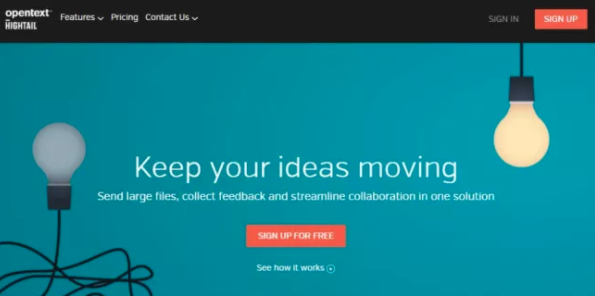
A new WeTransfer alternatives that consolidates files from other services available online.
- It has a Free tier
- Unlimited storage options
- Wonderful Sharing feature
The new Hightail’s free Lite account allows you to share files of up to 100MegaBytes in size, with a total storage limit of 2GagaBytes. Generally, its not limited to 2GB, more storage is available if you are willing to pay for premium service.
If you make up your mind to subscribe to the $12 (about £9, AU$17) per month Hightail Pro package, you get unlimited storage and an individual file limit of 25GagaByte. The files you share via a free account which is available for only 7 days.
Have it in your mind that Hightail uses ‘Spaces’ to manage your stored files, and although these can also be shared with others. There’s also a separate sharing feature available to users. This is really beneficial.
The most interesting thing about Hightail’s sharing is that it avails you the features of not only sharing files from your computer using drag and drop, but also to consolidate and share files from other cloud services, viz;(Dropbox, Google Drive, OneDrive and Core are all supported). Lastly, Hightail does not have other options than these, but it gets the job done and quickly too.
5. Terashare
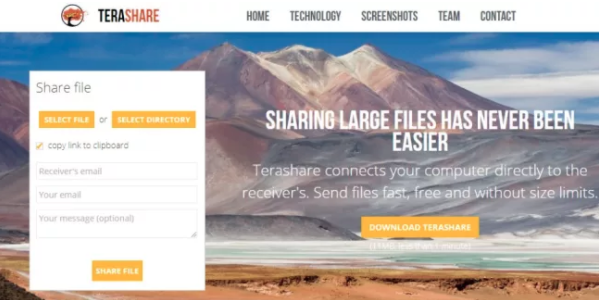
This is a torrent-based alternatives to WeTransfer that takes a different approach but offers transfer options.
- BitTorrent approach
- Free to use
- Better for smaller files
The Terashare is a bit different from the other services we’ve explained above. It is BitTorrent based transfer site which makes it ideal for sharing very large files/folders, to several people at the same time.
Due to its functionality and the way it works, very heavy files (over 10GB of data) can only be shared when your computer is switched. Additionally, there must be a network access to those you want to share the files with.
Notwithstanding, Terashare’s hybrid system means that files under 10GigaBytes. It is likely to be most of them as seen in recent times. They are securely stored on its servers and are therefore accessible regardless of whether your computer is turned on or not.
However, you can happily share smaller files (or folders) through the Terashare website, but you’ll need to install the app for larger ones. A great option for sharing large video files for music studio workers.
Searches related to wetransfer alternatives plus login
- Download wetransfer app
- Get free wetransfer pro
- wetransfer alternative
- we transfer not working
- weshare login
- wetransfer settings
- we transfer forgot password
- wesendit
Other WeTransfer alternatives to consider
Tresorit is a cloud storage provider that emphasizes enhanced security and data encryption for businesses and personal users alike. This service allows you to keep control of your files through ‘zero-knowledge encryption’ which means that only you and those you decide to share with can ever see your data.
In summary, your Tresorit account can also be secured by two-factor authentication login and you can even choose where to keep company data with Data Residency Options. Finally, a 14-day free trial is available and the company also has a free offering called Basic with 5 GB of storage.
- WeTransfer’s Products and Services – Collect, Paper, Paste
- We Collect App Login Page for WeTransfer Large Files
- Register to use WeTransfer – Open We Transfer Account
- Free WeTransfer Login Account – All Student Discount
- Download Wetransfer .Zip File & Unzip on your Phone
- Transfer Large Files with WeTransfer – No Login Required
- WeTransfer for Desktop: Free File Transfer App Online







