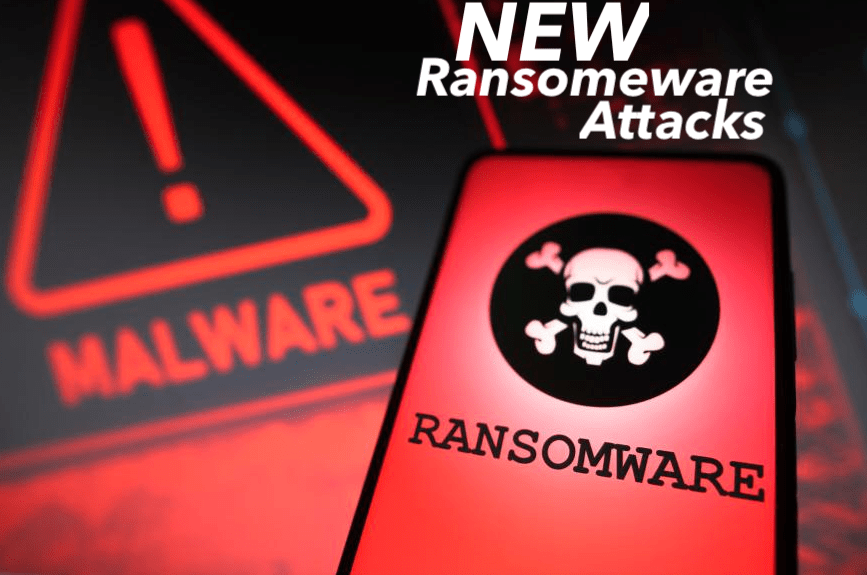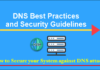There’s a strange kind of computer virus know as “Azov Ransomware Attacks” that doesn’t steal your stuff but instead slowly breaks it. This virus takes away tiny parts of your computer files, a little at a time. It’s like replacing every other 666 letters in a book with gibberish. This odd ransomware deletes your data a few bytes at a time.
The ransomware is particularly a malicious and destructive type known as a “data wiper.” It is among the top 4 Common Cybersecurity Threats that attacks you when You are Not at Home It is not like the traditional ransomware that encrypts data and demands a ransom for decryption. The data wipers are designed to permanently delete or corrupt data, making it unrecoverable. Fintech Sector is Under Cyber Attack, so you can How Companies Are Protecting their Data in their companies.
This Odd Ransomware Deletes Your Data A Few Bytes at a Time
The odd ransomware is a new type of computer virus has been discovered, and it’s causing a lot of trouble. What’s really strange is that this virus pretends to be ransomware, but it’s not after money.
This virus is called Azov Ransomware. When it gets into your computer, it starts messing up your files. It’s like scribbling all over your important papers, making them useless. It keeps doing this over and over again, like a pattern.
There’s no way to fix the messed-up files, and it doesn’t ask for money like regular ransomware does. Instead, it tells you to contact security experts and reporters for help in a note it leaves behind. It’s a pretty unusual virus!
The Azov Ransomware Comes With a Trigger
Azov ransomware has another strange feature. It’s like a time bomb that sits quietly on your computer until October 27th at 10:14:30 AM UTC. After that time, it goes into action, causing a lot of problems.
When this date arrives, the victim doesn’t have to do anything specific to trigger it. Almost any program can set it off. The virus will infect all other 64-bit programs on the computer unless their file paths have certain specific words in them.
:\Windows
\ProgramData\
\cache2\entries
\Low\Content.IE5\
\User Data\Default\Cache\
Documents and Settings
\All Users
In simpler terms, if you run any regular program on your computer after the set date, it will make your computer crash, and all your data will be ruined and lost. It’s like a sneaky virus waiting to cause trouble.
Azon Ransomware is Distributed Via the Smokeloader Botnet
Right now, Azov Ransomware is spreading through something called the Smokeloader botnet. This Smokeloader thing is often found on fake software and cracked (illegal) software websites. So, if you’re using or downloading software from those kinds of sites, you might be at risk of getting this ransomware on your computer. It’s important to be careful where you get your software from to avoid problems like this.
Top Attacks and Prevention of Malware Attacks
- How to Fix and Prevent DNS Spoofing and DNS Poisoning in a PC
- Prevent & Fix HTTP Parameter Pollution in Web Server, PHP, JAVA
- DNS Spoofing- How To Prevent DNS Cache Poisoning
- DNS Cache Poisoning Detection & Attacks Prevention
- How to quickly detect DNS Cache Poisoning and Fix it
- How to Avoid DNS and DNS Spoofing Poisoning
- How to Secure your System against DNS attacks
The Motive of the Azov Ransomware Attacks
The people or group behind this wiper virus (Azov Ransomware Attacks) are a mystery right now. Nobody knows for sure why they are doing this. Some experts believe that they might be using the wiper to hide other bad things they’re doing on the internet. Others think they might just be causing trouble and chaos in the cybersecurity world, kind of like an online prank. The true motive is still unclear.
How to Protect Yourself from Ransomware Attacks
There are several Guidelines for Training Non-IT Employees on Cybersecurity that will help you prevent cyber attacks. If you still want to learn how to remove ransomeware from your computer, then see the guide below.
Now, to protect yourself from ransomware attacks:
- Keep your software up to date, including security patches.
- Be cautious with email attachments and links; don’t open them if you’re unsure.
- Use strong, unique passwords and enable multi-factor authentication.
- Regularly back up your important data to an offline or cloud storage.
- Educate yourself about common ransomware tactics and stay vigilant online.
- Consider using reputable antivirus and antimalware software.
These steps can help reduce your risk of falling victim to ransomware attacks and protect your digital assets.
Ransomware Attack Solution for Ransomware Removal
Ransomware removal can be challenging, but here are some key strategies:
- First thing to do is to carefully isolate the infected device or network to prevent the ransomware from spreading.
- Do not pay the ransom; there is no guarantee you’ll get your data back.
- Use reputable antivirus or antimalware tools to scan and remove the ransomware.
- Restore your data from a clean backup, if available.
- Consult with cybersecurity experts for advanced recovery options, if necessary.
These strategies can help you recover from a ransomware attack and minimize its impact.
Related Posts
- Ransomware Attack Trends Affecting Organizations Worldwide
- Full list of Top Anti-Virus Software Apps: The Best Explained
- 8 Top Free Computer Malware Removal Software Tool
- IBM Cyber Range Training for Industry 4.0 Attacks
- Beware: E-Commerce Skimming is the New POS Malware
- Prevent Fraud on Credit Card with Identity Theft Detection