Udemy DevOps Kubernetes Course Content [Beginner’s Guide & Advanced Masterclass]. Learn DevOps: The Complete Kubernetes Course. Kubernetes will run and manage your containerized applications. Learn how to build, deploy, use, and maintain Kubernetes. Install and configure Kubernetes (on your laptop/desktop or production grade cluster on AWS). Use Docker Client (with kubernetes), kubeadm, kops, or minikube to setup your cluster. Finally, be able to run stateless and stateful applications on Kubernetes.
You can Learn DevOps 2021: The Complete Kubernetes Course from Udemy.
This course includes:
- 14 hours on-demand video
- 1 article
- 2 practice tests
- Full lifetime access
- Access on mobile and TV
- Certificate of completion
DevOps Kubernetes Course Content
14 sections • 146 lectures • 13h 56m total length. Expand all sections Udemy DevOps Kubernetes course and Practice Tests.
Course Introduction – 3 lectures • 8min
- Course Introduction – Preview 03:14
- Support and Course Materials – Preview 00:50
- Procedure Document – 03:37
Introduction to Kubernetes 22 lectures • 1hr 44min
- Kubernetes Introduction: What is kubernetes, why would you use it, what benefits does it give you?
- Containers Introduction: On Kubernetes you run containers. In this lecture you’ll learn what containers are all about.
- Kubernetes Setup – Preview02:10
- Local Setup with minikube – Preview01:20
- Demo: Minikube – This demo shows you how to run Kubernetes using Minikube.. Preview 11:49
- Installing Kubernetes using the Docker ClientPreview04:26
- Minikube vs Docker Client vs Kops vs KubeadmPreview01:55
- Introduction to KopsAn introduction to Kops – Kubernetes Operations. Software to provision and manage Kubernetes on AWS.01:43
- Demo: Preparing kops installKops only works on Mac / Linux, so you’ll need to setup a vagrant box to run kops. If you are running already MacOS or Linux, and you don’t want to be working in a VM, you can skip this step.03:02
- Demo: Preparing AWS for kops installYou first need to open an AWS account, add an IAM user for kops and setup DNS using route5308:55
- Demo: DNS Troubleshooting (Optional)The DNS settings need to be correct for your kubernetes cluster to work. Follow this lecture if you have issues with your DNS settings.05:57
- Demo: Cluster setup on AWS using kopsOnce the AWS setup is complete, you can use kops to setup the Kubernetes cluster on AWS10:37
- Building docker imagesPreview06:20
- Demo: Building docker imagesIn this demo I show you how to build a NodeJS example app in a container.05:02
- Docker Image RegistryOnce you have built a container, you need to put it on a registry, so Kubernetes can download it. You have public and private registries. Putting a container on a public registry is free.03:03
- Demo: Pushing Docker ImageIn this demo I show you how to push the container with our app to Docker Hub03:09
- Running first app on KubernetesTHis lecture explains how to run a first application on Kubernetes04:17
- Demo: Running first app on KubernetesOnce the first app is available on Docker Hub, I show you how to run this app on our Kubernetes cluster05:10
- Demo: Useful commandsIn this demo I show you some useful commands you can use to manage your containers on Kubernetes03:28
- Service with LoadBalancerIf you’re running your cluster on AWS, you can create a LoadBalancer (AWS ELB) for your application02:22
- Demo: Service with AWS ELB LoadBalancerIn this demo I show you how to add an ELB (Elastic Load Balancer) to the example app04:56
- Recap: introduction to KubernetesIn this lecture I recap the most important concepts from the first section06:14
- Practice testNow that we have covered quite some ground, let’s do a practice test4 questions
Kubernetes Introduction & Setup:
What is kubernetes, why would you use it, what benefits does it give you?
Lecture description: Kubernetes can run almost anywhere. You can run it on-premise or in the cloud.
Course summary;
- Install and configure Kubernetes (on your laptop/desktop or production grade cluster on AWS)
- Use Docker Client (with kubernetes), kubeadm, kops, or minikube to setup your cluster
- Be able to run stateless and stateful applications on Kubernetes
- Use Healthchecks, Secrets, ConfigMaps, placement strategies using Node/Pod affinity / anti-affinity
- Use StatefulSets to deploy a Cassandra cluster on Kubernetes
- Add users, set quotas/limits, do node maintenance, setup monitoring
- Use Volumes to provide persistence to your containers
- Be able to scale your apps using metrics
- Package applications with Helm and write your own Helm charts for your applications
- Automatically build and deploy your own Helm Charts using Jenkins
- Install and use kubeless to run functions (Serverless) on Kubernetes
- Install and use Istio to deploy a service mesh on Kubernetes
- Continuously Develop using Skaffold
Local Kubernetes Setup with Minikube
This lectures explains what minikube is, a piece of software that can help you run kubernetes locally.
Lecture description: The difference between Minikube vs Docker client vs Kops vs Kubeadm: which one to use when. DevOps Kubernetes Course Content.
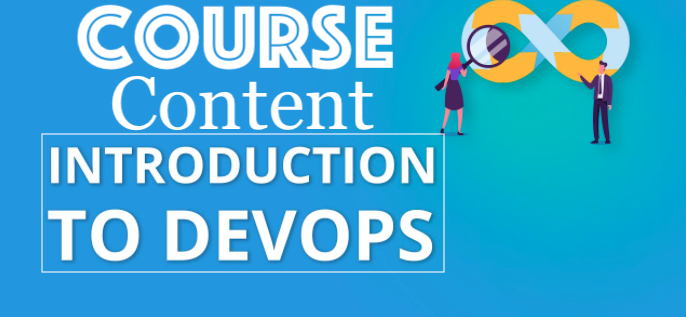
Register Courses for this Year
- Coursera Cyber Security Courses Online Free and Paid Classes
- 15 Best Cyber Security Courses | Coursera Online Free Training
- 10 Free Kubernetes Courses Online Tutorials [Udemy]
Installing Kubernetes using the Docker Client
Lecture description: As an alternative to Minikube, you can install kubernetes using the official docker client for Mac / Windows.
Course Summary:
- Install and configure Kubernetes (on your laptop/desktop or production grade cluster on AWS)
- Use Docker Client (with kubernetes), kubeadm, kops, or minikube to setup your cluster
- Be able to run stateless and stateful applications on Kubernetes
- Use Healthchecks, Secrets, ConfigMaps, placement strategies using Node/Pod affinity / anti-affinity
- Use Stateful
- Sets to deploy a Cassandra cluster on Kubernetes
- Add users, set quotas/limits, do node maintenance, setup monitoring
- Use Volumes to provide persistence to your containers
- Be able to scale your apps using metrics
- Package applications with Helm and write your own Helm charts for your applications
- Automatically build and deploy your own Helm Charts using Jenkins
- Install and use kubeless to run functions (Serverless) on Kubernetes
- Install and use Istio to deploy a service mesh on Kubernetes
- Continuously Develop using Skaffold
Kubernetes Basics 22 lectures • 1hr 34min
- Node ArchitectureIn this lecture I explain the Kubernetes node architecture04:37
- Replication ControllerYou can use the replication controller to spin up multiple instances of your application05:09
- Demo: Replication ControllerThis demo shows you how to spin up multiple instances of your application05:08
- DeploymentsDeployment objects allow a better abstraction of an application running on Kubernetes. You can update your application version easily and roll-back if something goes wrong.06:15
- Demo: DeploymentsIn this demo I show you how our example application can be a deployment.08:33
- ServicesExposing our application for external traffic can be done using services04:02
- Demo: ServicesIn this demo I show you how to expose our example app04:33
- LabelsLabels can be used to tag objects03:15
- Demo: NodeSelector using LabelsLabels together with NodeSelectors can be used to run pods on a specific node03:12
- HealthchecksHealthchecks can be used to periodically check whether our app in the pod is still working02:17
- Demo: HealthchecksIn this demo I show you how to use healthchecks03:01
- Readiness Probe00:55
- Demo: Liveness and Readiness probe03:09
- Pod State03:29
- Pod Lifecycle03:21
- Demo: Pod Lifecycle05:27
- SecretsApplication credentials (for instance to access a database) can be stored in secrets.06:59
- Demo: Credentials using VolumesCredentials can be mounted as a volume in a pod. This demo shows you how to do that.03:48
- Demo: Running WordPress on KubernetesFirst attempt to run a wordpress on Kubernetes. In a later version I’ll show you a better way of running WordPress on Kubernetes09:30
- WebUIKubernetes also has a Web UI, a dashboard that makes it easy to use kubernetes01:23
- Demo: Web UI in KopsDemo explaining how to add the web UI in kops03:36
- Demo: WebUIIn this brief demo I give an overview how to use the dashboard02:43
- Practice test II6 questions
Other Courses
- Top Kubernetes Courses Online – IT & Software Development [Udemy]
- 10 Free Kubernetes Courses Online Tutorials [Udemy]
- Linux Operating Systems for Kubernetes – OS Support
- Container 101 Tutorials: Kubernetes Technology
- 10 Best Udemy Kubernetes Courses & Tutorials [2021]
Advanced Topics 32 lectures • 2hr 54min
- Service DiscoveryYou can do service discovery using DNS.05:59
- Demo: Service DiscoveryThis is a demo showing you how service discovery works08:41
- ConfigMapContainers are immutable. You can still use ConfigMaps for dynamic configuration data that needs to be present on the container.04:00
- Demo: ConfigMapIn this demo I show you how to use ConfigMap to create a custom configuration file for a standard nginx container05:12
- Ingress ControllerIngress controller allows you to have a reverse proxy / load balancer within your Kubernetes cluster and without using an external load balancer.03:18
- Demo: Ingress ControllerIn this demo I show you how to use the built-in kubernetes ingress controller05:42
- External DNS03:37
- Demo: External DNS05:33
- VolumesIf you want to run stateful applications on Kubernetes, you need volumes.05:36
- Demo: VolumesIn this demo I show you how to use volumes in Kubernetes06:12
- Volumes AutoprovisioningKubernetes can auto-provision volumes for you, no need to manually create an EBS volume on AWS03:15
- Demo: WordPress With VolumesNow we know enough to use volumes to launch a fully working wordpress15:24
- Pod Presets02:45
- Demo: Pod Presets05:27
- StatefulSetsPet Sets enables you to run distributed applications and databases on Kubernetes, like ElasticSearch, MySQL Cluster, or Cassandra03:25
- Demo: StatefulSetsIn this demo I show you how to use StatefulSets with Cassandra08:20
- Daemon SetsDaemon Sets will make sure a pod is running on every node01:57
- Resource Usage MonitoringResource Usage Monitoring using influxdb and grafana will give you application metrics03:04
- Demo: Resource Monitoring using Metrics ServerStarting from 1.11 Heapster will be deprecated. The replacement is the Metrics Server. This lecture explains the difference with heapster and how to install the Metrics Service.04:17
- Demo: Resource Usage MonitoringThis demo explains how to setup Resource Usage Monitoring using heapster + influxdb + grafana05:14
- AutoscalingAutoscaling can scale pods horizontally based on predefined targets04:13
- Demo: AutoscalingIn this demo I show you how horizontal pod autoscaling (hpa) works04:24
- Affinity / Anti-AffinityThis lectures explains what Node and Interpod Affinity / Anti-affinity is and what the difference is between node affinity and the NodeSelector06:40
- Demo: Affinity / Anti-AffinityThis is a demo showing how Node Affinity works05:44
- Interpod Affinity and Anti-affinity06:47
- Demo: Interpod Affinity03:32
- Demo: Interpod Anti-Affinity04:44
- Taints and TolerationsThis lecture explains taints and tolerations, which is the opposite of node affinity08:20
- Demo: Taints and Tolerations05:17
- Custom Resource Definitions (CRDs)This explains what Custom Resource Definitions are02:11
- Operators03:12
- Demo: postgresql-operator12:23
- Quiz7 questions
Related Posts
- DevOps Kubernetes Course Content [Beginner’s Guide]
- Udemy+GitHub Docker Mastery Kubernetes Course Content
- [Udemy] Learn DevOps 2021: The Complete Kubernetes Course
- How to Prepare for Certified Kubernetes Application Developer (CKAD)
- Docker Mastery Courses: Udemy Kubernetes +Swarm from a Docker Captain
- Best Kubernetes Certified Application Developer (CKAD) with Tests Coupons
- Best Certified Kubernetes Administrator (CKA) with Practice Tests Free Downloads
Kubernetes Administration 25 lectures • 2hr 34min
- The Kubernetes Master ServicesThis lectures gives an architecture overview of the master services03:00
- Resource QuotasAs an administrator, you can implement resource quotas to make sure one team or one person doesn’t take up all resources05:17
- NamespacesNamespaces can logically separate a Kubernetes cluster03:28
- Demo: Namespace quotasIn this demo I explain how to implement namespace quotas05:55
- User ManagementUsers can be added to your Kubernetes cluster. This lecture explains authentication and authorization03:43
- Demo: Adding UsersIn this demo I show you how to add users using certificates03:16
- RBACThis lecture explains authorization in Kubernetes using RBAC04:18
- Demo: RBAC06:54
- NetworkingEvery pod needs a unique IP. Not all infrastructure can easily handle this. CNI and overlay networks can help.05:33
- Node MaintenanceSometimes you want to add / remove nodes. This is how it is done01:59
- Demo: Node MaintenanceThis demo shows how to drain a Kubernetes node01:23
- High AvailabilityOnce you put a Kubernetes cluster in production, you are going to want to have full high availability. This lecture explains you how to achieve that.02:35
- Demo: High AvailabilityThis demo shows how to enable HA on your AWS Kubernetes cluster using kops02:36
- TLS on ELB using Annotations05:35
- Demo: TLS on ELB08:56
- Admission ControllersThis lecture describes what admission controllers are in Kubernetes. It also explains what the admission controllers that are enabled by default do.07:15
- MutatingWebhook and ValidatingWebhookIntroduction to the MutatingWebhook and ValidatingWebhook05:21
- Demo: Mutatingwebhook (part I)This demo shows you how the MutatingWebhook works. For the webhook itself, we’re using Golang.07:53
- Demo: Mutatingwebhook (part II)This demo shows you how the MutatingWebhook works. For the webhook itself, we’re using Golang.12:19
- Demo: MutatingWebhook (part III)This demo shows you how the MutatingWebhook works. For the webhook itself, we’re using Golang.09:21
- Pod Security PoliciesPod Security Policies allow you to fine-grain control pod security.02:26
- Demo: Pod Security Policies13:01 – DevOps Kubernetes Course Content
- etcdetcd is the backend of Kubernetes. This lecture explains what etcd is.03:02
- The Raft Consensus AlgorithmEtcd uses the raft consensus algorithm. This lecture explains how raft works.09:12
- Demo: etcd Backup & RestoreThis demo shows how to backup and restore an etcd cluster when using kops19:41
Packaging and Deploying on Kubernetes 7 lectures • 54min
- Introduction to Helm03:58
- Demo: Helm08:23
- Creating your own Helm Charts02:03
- Demo: Creating your own Helm Charts07:04
- Demo: nodejs app Helm Chart13:15
- Demo: Setting up a Helm Repository on S305:55
- Demo: Building and Deploying Helm Charts with Jenkins13:19
Trending IT & Business Courses
- 16 Best Ethical Hacking Courses on Udemy in 2021
- [Udemy] 15 Best SQL Courses and Certifications 2021
- Top Best Android Development Courses on Udemy [2021]
- IIBA Certifications – International Institute of Business Analysis
- IIBA Specialized Business Analysis Certifications Guide
- Top IIBA Core Business Analysis Certifications Guide
Continuous Development with Kubernetes 2 lectures • 13min
- Introduction to SkaffoldContinuous deployment with skaffold, an open source tool by Google03:55 – DevOps Kubernetes Course Content
- Demo: SkaffoldA demo showing how you can develop a golang application in vscode and have every change deployed almost instantly to your Kubernetes cluster08:45
GitOps with Kubernetes 2 lectures • 15min
- Introduction to FluxLecture to give an introduction to Flux and GitOps04:12
- Demo: setting up fluxDemo to show how to setup flux, link it to a git repository, and deploy manifests from git to a Kubernetes cluster10:27
Serverless on Kubernetes 4 lectures • 29min
- Introduction to Serverless05:44
- Introduction to Kubeless02:22
- Demo: Creating Functions with Kubeless13:05
- Demo: Triggering Kubeless Functions with Kafka08:07
Microservices 15 lectures • 1hr 51min
- Introduction to Istio07:30
- Demo: Istio Installation06:08
- Demo: An Istio enabled app10:36
- Demo: Advanced routing with Istio06:46
- Demo: Canary Deployments03:36
- Demo: Retries08:05
- Mutual TLS03:58
- Demo: Mutual TLS11:11
- RBAC with Istio05:17
- Demo: RBAC with Istio09:21
- End-user authentication with istio (JWT)10:26
- Demo: End-user authentication with istio (JWT)11:29
- Demo: Istio Egress traffic04:02
- Demo: Distributed Tracing with Jaeger07:43
- Istio’s Grafana Metrics04:34
Installing Kubernetes using kubeadm 3 lectures • 20min
- Introduction to kubeadmInstalling Kubernetes using kubeadm on DigitalOcean04:31
- Demo: kubeadm (part I)Demo of installing kubernetes using kubeadm on DigitalOcean05:14
- Demo: kubeadm (part II)Demo of installing kubernetes using kubeadm on DigitalOcean10:12
Installing Kubernetes using EKS 4 lectures • 29min
- Introduction to EKSA managed kubernetes cluster can be setup using AWS EKS. This lecture gives an introduction to EKS03:18
- Demo: EKS setup using eksctl: In this demo I show you how to setup a managed kubernetes cluster using the eksctl tool11:46
- IAM Roles for ServiceAccounts: IAM Roles for ServiceAccounts enable you to attach roles to pods using ServiceAccounts.03:59. DevOps Kubernetes Course Content
- Demo: IAM Roles for ServiceAccounts – A demo showing you how to setup an EKS cluster with IAM Roles for Service Accounts 09:49
On-Prem or Cloud Agnostic Kubernetes 3 lectures • 27min
- Managing TLS Certs with Cert-Manager06:24
- Demo: Cert-Manager (Part I)In this lecture I show you how to use the cert-manager with let’s encrypt to retrieve and auto-renew your own TLS certificates05:29
- Demo: Cert-Manager (Part II)In this lecture I show you how to use the cert-manager with let’s encrypt to retrieve and auto-renew your own TLS certificates15:25
Course Completion 2 lectures • 4min
- Congratulations00:39
- Bonus Lecture: Advanced Kubernetes Usage Course03:35
Topics related to Learn DevOps 2021: Complete Kubernetes Course
- learn devops: the complete kubernetes course free download
- learn devops: the complete kubernetes course freecoursesite
- Udemy: learn devops: the complete kubernetes course coupon
- Docker and kubernetes: the complete guide free download
- Best udemy kubernetes free course
- Udemy docker and kubernetes: the complete guide
- Top udemy kubernetes certification
- List of devops courses
Learn DevOps: The Complete Kubernetes Course
Kubernetes will run and manage your containerized applications. Learn how to build, deploy, use, and maintain Kubernetes. Udemy. DevOps 2021: The Complete Kubernetes Course. DevOps Kubernetes Course Content. DevOps Kubernetes Course Content [Beginner’s Guide] – #Udemy #Coursera #GitHub.
Certifications
- 2021 Best Salary Paying IT Certifications in-Demand
- Container 101 Tutorials: Kubernetes Technology
- Microsoft Certifications with Highest Salary in Demand 2021
- Most in-Demand IT Certifications for Beginners & Pros
- 10 Best Udemy Kubernetes Courses & Tutorials [2021]

![DevOps Kubernetes Course Content [Beginner's Guide] DevOps Kubernetes Course Content [Beginner's Guide]](https://hybridcloudtech.com/wp-content/uploads/2021/02/DevOps-Kubernetes-Course-Content-Beginners-Guide-1068x586.png)



![10 Free Kubernetes Courses Online Tutorials [Udemy] 10 Free Kubernetes Courses Online Tutorials [Udemy]](https://hybridcloudtech.com/wp-content/uploads/2021/02/10-Free-Kubernetes-Courses-Online-Tutorials-Udemy-100x70.png)

