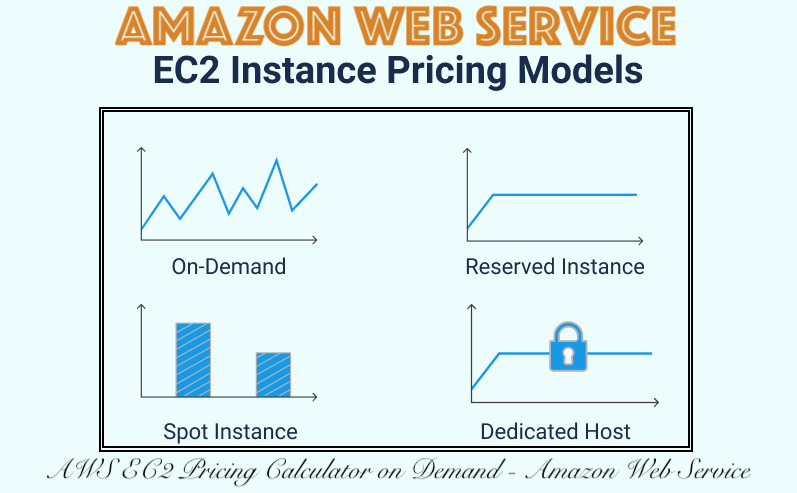The Amazon EC2 pricing calculator is free and everyone can use it. AWS has about 5 ways to make payment for Amazon EC2 instances. They specifically include; On-Demand, Savings Plans, Reserved Instances, and Spot Instances.
As a matter of fact, you can also make payment for a Dedicated Hosts which can provide you with EC2 instance capacity. This can be done on physical servers dedicated for your use only. There are more information on how to optimize your Amazon EC2 spend. Simply visit the Amazon EC2 Cost and Capacity page. Additionally, you can also see the Saving and Sharing Estimate Cost in AWS Calculator.
AWS Free tier
The AWS Free Tier includes seven hundred and fifty hours of Linux and Windows t2.micro instances. (t3.micro for the regions in which t2.micro is unavailable). This is for a single month for every year. Furthermore, for you to stay within the Free Tier, we advise you to use EC2 Micro instances only.
On-Demand
By making use of the On-Demand instances, you make payment for compute capacity hourly. You can even choose the per second billing depending on which instances you want to run. The AWS on-demand does not have longer-term commitments or upfront payments. Any time you want, you can easily increase or decrease your compute capacity. As usual, it depends on the demands of your application. Therefore, you only pay the specified per hourly rates for the instance you use online.
On-Demand instances are recommended for:
- Admins that prefer the low cost budget and flexibility of Amazon EC2. Its also for those who does not wan to make any up-front payment or long-term commitment
- Developers of applications with short-term, spiky, or unpredictable workloads that does not require interruption.
- Testing purposes. That is applications being developed or tested on Amazon EC2 for the very first time.
See On-Demand pricing assumptions »
AWS Spot instances
The AWS EC2 Spot instances will allow you to request a spare Amazon EC2 computing capacity. You can request for up to 90% off the On-Demand-pricing.
Spot instances are for these purposes:
- Software & Applications that have flexible starting and ending times.
- Applications that are only workable at very low compute budget.
- Admins with urgent computing requirements for large amounts of additional capacity.
AWS Savings Plans
Just as the name implies, savings Plans are a flexible pricing model. This plan offers a low pricing on EC2 & Fargate usage. All these are in exchange for a commitment to a consistent amount of usage (measured in $/hour). Additionally, this is for a 1 or 3 year term.
Dedicated Hosts
First of all, a Dedicated Host is a physical EC2 server dedicated for your use only. Dedicated Hosts can help you reduce costs. How? Simply by allowing you to use your existing server-bound software licenses. This includes Windows Server, SQL Server, plus SUSE Linux Enterprise Server (subject to your license terms). In addition, it can also help you meet compliance requirements.
- This can be bought On-Demand (hourly).
- Secondly, you can buy as a Reservation for up to 70% off the On-Demand price.
AWS Per Second Billing
What can you do with this billing type? With the per-second billing system, you pay for only what you make use of. Secondly, it takes cost of unused minutes and seconds in an hour off of the bill. Why? So that you can focus on improving your applications instead of maximizing usage to the hour. This is especially, for those who manage instances running for irregular periods of time. Such as dev/testing, data processing, analytics, batch processing & gaming applications, can benefit from this.
EC2 (Amazon Elastic Compute Cloud) usage are billed on one second increments. It is only with a minimum of 60 seconds billing. Similarly, prerequisite storage for EBS volumes will be billed per-second increments. How long? Only with a 60 second minimum billing.
Per-second billing is available for instances launched in:
- First, On-Demand, Reserved and Spot forms
- As well as, all regions and Availability Zones
- Thirdly, Amazon Linux, Windows, and Ubuntu
You can visit the On-Demand pricing page for details on similar costs. Such as data transfer, Elastic IP addresses, and EBS Optimized Instances.
- AWS ec2 pricing calculator
- How much is aws ebs pricing
- What is aws ec2 instance
- Official aws login
- Best aws gpu pricing
- EC2 instance types
- Amazon aws free tier
Additional pricing resources
Easily calculate your monthly costs with AWS Economics Resource Center.
There are some Additional resources for switching to AWS. You can simply Learn how to get started.
Note that there are several ways to begin with Amazon EC2 for free.
Sign up for a free account – See AWS List of Services.
Instantly get access to the AWS Free Tier. Start building in the console.
Start building with Amazon EC2 in the AWS Console.
Sign in so that you can Reimagine Your Studio. Transform the way you work with virtual workstations on AWS. Optimize process manufacturing at scale. Converging OT and IT: Conversely, you can uncover predictive insights from time-series data. New AWS EC2 Pricing Calculator on Demand – Amazon Web Service. Moreover, you can try it for free.
AWS EC2 Pricing Calculator on Demand – Amazon Web Service
These are the brief facts of AWS EC2.
First and foremost, you can Build, Deploy as well as Manage Websites. This includes Apps or Processes on a Secure & Reliable Network etc. Secondly, Explore the AWS Cloud For Free. Also, it has 275 Instance Types To Optimize Cost and Performance. Furthermore, Secure Solutions. In addition, it has multiple Instance Types. More importantly, there’s No Upfront Commitment. Lastly, its Easy To Start.
You can visit https://aws.amazon.com/ec2_pricing/aws.
AWS EC2 Pricing Calculator Articles
- AWS Simple Monthly Pricing Calculator – Beta Console
- All AWS Calculator Pricing Assumptions & Variations
- Amazon EC2 Price Calculator Assumptions & Variations
- AWS Pricing Calculator Documentation & User Guide
- Generating Estimates with AWS Simple Calculator
- Generate Amazon EC2 Estimates with AWS Calculator
- Generating AWS Support Estimates with Calculator
- Saving and Sharing Estimate Cost in AWS Calculator
- Security in AWS Pricing Calculator | Data Protection & Compliance Validation
This article is helpful. True or false? We will always bring you new updates. Subscribe for free. Lastly, always wear a mask. Stay safe. Continue by reading the next post. Learn more.