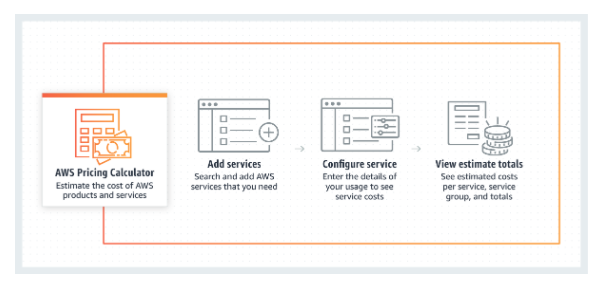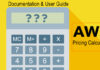Generating AWS Support Estimates with Calculator. Using the AWS Pricing Calculator, you can apply AWS Support costs to your estimates. The AWS Support cost estimation is adjusted automatically to your total approximate sum by selecting an AWS Support package. After you save your cost estimates for AWS Help, this number is added to your overall savings calculation.
You can choose your AWS Support by selecting your preferred support plan directly, or by answering the questions given to build suggestions that meet your needs for AWS Support.
Like any other service configuration inside the calculator, you can edit your AWS Support schedule.
Topics
- 1st – Generating AWS Support estimates using recommendations
- 2nd – Generating AWS Support estimates without using recommendations
1. Generating AWS Support estimates using recommendations
You can use the provided questions to narrow your AWS Support plan to match your needs.
To generate AWS Support estimates using recommendations
- Go to My Estimate at https://calculator.aws/#/estimate.
- Choose Add support.
- Thirdly, Under Enhanced technical support, choose your preferred interaction with AWS Support.
- Fourthly, Under High severity response times, choose your preferred response time to critical system issues.
- Fifth step, Under Support recommendation, select your preferred available option.Options that don’t match your preferences are displayed in gray and can’t be selected.
- (Business support plan only) Under Business spend, choose the range of how much your business spends on average for AWS services each month.
- (Enterprise support plan only) Under Enterprise spend, choose the range of how much your enterprise spends on average for AWS services each month.
- Choose Add to my estimate.
- (Business and Enterprise plan only) In the pop-up window, choose Confirm.
2. Generating AWS Support estimates without using recommendations
You can directly choose your preferred AWS Support plan and add to your estimates.
To generate AWS Support estimates without using recommendations
- Go to My Estimate at https://calculator.aws/#/estimate.
- Choose Add support.
- Under Support recommendation, select your preferred available option.
- (Business support plan only) Under Business spend, choose the range of how much your business spends on average for AWS services each month.
- (Enterprise support plan only) Under Enterprise spend, choose the range of how much your enterprise spends on average for AWS services each month.
- Choose Add to my estimate.
- (Business and Enterprise plan only) In the pop-up window, choose Confirm.
Goto Page 2 – Continue Reading
- AWS Simple Monthly Pricing Calculator – Beta Console
- AWS Calculator Pricing Assumptions & Variations
- Amazon EC2 Price Calculator Assumptions & Variations
- AWS Pricing Calculator Documentation & User Guide
- Generating Estimates with AWS Simple Calculator
- Generate Amazon EC2 Estimates with AWS Calculator
- A – Generating AWS Support Estimates with Calculator
- B – Generating Windows Server and SQL Server on Amazon EC2 estimates
- Saving and Sharing Estimate Cost in AWS Calculator
- Security in AWS Pricing Calculator | Data Protection & Compliance Validation
- All AWS Terminology & Acronyms | Glossary Architecture