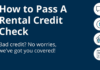The Unity Bank USSD code is a convenient service that allows customers to perform various banking transactions directly from their mobile phones. Below is essential information about the Unity Bank USSD code, registration, activation, and a list of transactions that can be carried out using the code:
Unity Bank, a prominent commercial bank in Nigeria, offers an account code for the service that enables customers to carry out banking transactions using their mobile phones.
This service has brought increased convenience to banking and has played an important role in promoting financial inclusion in Nigeria, reaching out to previously unbanked and underbanked individuals.
If you want to know the Unity Bank code for money transfers, checking balances, purchasing airtime, paying bills, or any other transactions related to your Unity Bank account, continue reading this post, and we’ll explore it together!
What is USSD?
This is absolutely correct! USSD stands for Unstructured Supplementary Service Data, and it is a technology used by mobile network operators to exchange text messages between a mobile phone and an application on the network.
USSD codes are short codes that start with an asterisk (*) and end with a hash (#), and they provide access to various services offered by mobile network operators or third-party service providers.
Banks widely utilize USSD codes to offer mobile banking services to their customers. With USSD codes, customers can conveniently check their account balances, transfer funds, pay bills, and perform various other banking transactions directly from their mobile phones.
What is Unity Bank USSD Code?
The Unity Bank transfer code, also known as the Unity Bank code, is a short code that enables customers to perform a variety of banking tasks conveniently. This code serves as a general code for all transactions on Unity Bank accounts. Additionally, there are specific short codes for various transactions such as checking account balances, funds transfers, and more.
The Unity account code is *7799#. Once registered and activated, this code can be used to access a range of services, including:
- Opening an account
- Checking your account balance
- Transferring money to other Unity Bank accounts
- Transferring money to other banks in Nigeria
- Recharging your phone
- Paying bills
- Buying airtime for yourself or others
- Checking your BVN
While this code can perform all these transactions, you need to activate it before you can use it.
How to Register & Activate Unity Bank USSD Code
Here are steps that will guild you on how to activate the USSD code for Unity Bank:
- Using the phone number registered with your account, dial *7799#
- Follow the on-screen message (or select Create or Change PIN).
- Add your required card details/Account details.
- Then, set up the four-digit secret PIN you will use to authenticate transactions.
Once all the steps above are completed, the transfer code for Unity Bank will be activated on your phone. You can now use it for your banking transactions.
How to Use Unity Bank Code
To use the USSD code for Unity Bank, you will need to have a mobile phone with a SIM card registered with the bank, and already activated. Once you have these, follow these simple steps:
- Dial *7799# on your registered mobile number.
- You will be prompt to enter your Unity Bank account number.
- Next, enter your debit card number or your 4-digit PIN to authenticate your transaction.
- Once your transaction is authenticated, you will be presented with a menu of available services. You can navigate through the menu by entering the corresponding number for the service you wish to access.
- For example, if you want to check your account balance, you would enter “1” on the menu, and then follow the prompts to complete the transaction.
- To transfer money to another account, you would select the “Transfer” option from the menu, enter the recipient’s account number and bank, and then follow the prompts to complete the transfer.
There are also short codes to perform quick and direct transactions on your Unity Bank account. Check them out in the list below.
List of All Unity Bank USSD Codes
Here is a list of the Unity Bank code:
| Transactions | USSD Codes |
|---|---|
| Check Balance | *7799*0# |
| Transfer to Unity Bank Account | *7799*1*Account number*Amount# |
| Transfer to Other Banks | *7799*2*Account number*Amount# |
| Airtime Top-Up for Self | *7799*Amount# |
| Airtime Top-Up for Others | *7799*Phone number*Amount# |
| Cardless Withdrawal | *7799*8*Amount# |
| Open Account | *7799# |
| Fund Bet9ja Account | *7799*403*Bet9ja ID*Amount# |
| USSD on POS | *7799*000*RefID# |
| Retrieve BVN | *7799*5# |
| Block Account | *7799*9*phone number# |
Unity Bank USSD Code for Checking Balance
77990# is the Unity Bank code specifically use to check your account balance. After dialing the code, you will be prompt to enter your PIN, and once confirm, your available account balance will be display on your phone screen.
Unity Bank USSD Transfer Code
77991Account NumberAmount# is the Unity USSD code used for transferring money from the account to another Unity Bank account. On the other hand, 77992Account NumberAmount# is the Unity bank transfer code for transferring money to accounts in other banks. After dialing the code, you will be prompted to select the recipient’s bank, and then enter your PIN to authorize the transfer.
For instance, if you want to send N5000 to 4444433333 (Access Bank account number) simply dial *7799*2*4444433333*5000#.
Unity Bank USSD Code for Opening an Account
*7799# is the USSD code for Unity Bank account opening. After dialing, accept the mobile banking terms and continue following the prompts to create an account with Unity Bank.
Unity Bank Code for Buying Airtime
That’s absolutely correct! 7799Amount# is the Unity Bank code to buy airtime for yourself, and 7799Phone Number*Amount# is use to buy airtime for other numbers or SIMs.
For instance, to recharge N750 for yourself, dial 7799750#, and your line will be credited with a N750 recharge. If you want to recharge another line, for example, 09044443333, with N750, dial 779909044443333*750#, and then enter your PIN to authorize the transaction.
Unity Bank USSD Code for Withdrawal
*7799*8*Amount# is the USSD code for Unity Bank’s cardless withdrawal. Just dial the code and follow the prompts.
Unity Bank USSD Code for Bill Payments
The following are the Unity codes to pay bills.
DSTV Subscriptions Codes
- *7799*32*Smartcard Number*1# — Access
- *7799*32*Smartcard Number*2# — Compact
- *7799*32*Smatcard Number*3# — Compact Plus
- *7799*32*Smartcard Number*4# — Family
- *7799*32*Smartcard Number*5# — Premium
GoTV Subscriptions Codes
- *7799*33*Smartcard Number*1# — Gotv Lite
- *7799*33*Smartcard Number*2# — Gotv Max
- *7799*33*Smartcard Number*3# — Gotv Plus
- *7799*33*Smartcard Number*4# — Gotv Value
Unity Bank BVN USSD Code
*7799*5# is the Unity Bank code to get/retrieve your BVN.
Unity Bank USSD Code to Block ATM Card
*7799*21# is the USSD code to block your Unity Bank ATM debit card. After dialing, select the “Hotlist Card” option.
USSD Unity Bank Code to Block Account
*7799*911# is the USSD code on Unity Bank for deactivating your account. Just dial the code and follow the screen option
Benefits of Using the Account Transfer Code
Using the Unity Bank USSD code has several benefits, including:
- Convenience: With the USSD code, you can do transactions anytime, anywhere, using your mobile phone. No need to go to a bank or ATM.
- Speed: When using the USSD code for transactions, they are processed instantly, which helps you save time and complete transactions quickly.
- Security: The USSD code is a secure way of banking since it asks for your PIN to confirm transactions, keeping your account safe from unauthorized access.
- Cost-Effective: The account transfer code for Unity bank is a cost-effective method of banking as it attracts lower transaction charges compared to other banking methods such as ATM withdrawals or branch transactions.
- Wide Range of Services: The Unity USSD code offers a variety of services like checking account balance, funds transfer, airtime recharge, bill payments, and more, making it a versatile banking solution.
Unity Bank Code – Frequently Asked Questions
What is the new USSD Code for Unity Bank?
*7799# is the new account code for Unity Bank. This code can be use to perform any mobile banking transactions on a registered number.
How do I set up Unity Bank Mobile Banking?
To activate your Unity Bank USSD mobile banking, dial *7799# from the phone number linked to your Unity Bank account, and follow the prompts. It’s a simple process to get started with mobile banking.
How can I Check my Unity Bank details?
To check your Unity Bank account details on your phone, dial 77990#, then select option 4. Your Unity Bank account details, including the account balance, will be display on your screen.
What is the Unity Bank Transfer Code to Other Banks?
*7799*2*Account Number*Amount# is the Unity Bank USSD transfer code to other banks.
How do I Check my Unity Bank USSD Transaction History?
You can check your Unity Bank USSD transaction history by simply dialing *7799*0#.
Is There a Charge for Using the Unity Bank USSD Code?
Yes, there is a charge for using the Unity Bank USSD code. The cost of using the USSD code varies depending on the service being use. However, the charges are generally lower than those for other banking methods.
Conclusion
Indeed, Unity Bank USSD codes offer a convenient and secure way to access banking services in Nigeria. With the Unity 7799 code, customers can perform various tasks, such as checking account balance, transferring money, and paying bills. Using the Unity Bank code is simple and accessible, and it can save you time and effort. If you have a mobile phone and a registered Bank account, utilizing the account for Unity Banking services is highly recommended.
Read Also:
- First Bank Nigeria PLC, Their Services, Sort and USSD codes
- Ecobank USSD Transfer Code- It’s Features, Benefits and Activation
- Zenith Bank: How to Open an Account, Internet Banking And Codes
- Fidelity Bank USSD Codes – How to Activate and Make use of the Code.
- USSD Code for Heritage Bank: How to Check Balance and Make Transfers
- Access Bank USSD Code: How to Enroll and Transfer Money Using the Code