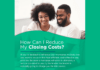Fidelity Bank USSD Code updates –Wondering about the transfer code for Fidelity Bank? No worries, we have a step-by-step guide to activate it on your phone. You will also learn how to use the Fidelity Bank USSD Codes for various transactions like money transfer, account opening, and checking your balance. This code makes banking tasks convenient without the need to visit a branch
About Fidelity Bank
Fidelity Bank provides outstanding Online, Personal Banking, SME Banking, Corporate, Investment, Agric and Private Banking Services
What is the Transfer Code for Fidelity Bank?

If you are wondering about the Fidelity Bank USSD Codes for transfer, it is *770#. This number allows you to access Fidelity banking services from your phone, wherever you are.
The best part is that you can use this code with any type of phone. So, even if you don’t feel like going out to the bank or ATM, you can still carry out various transactions from your Fidelity bank account right from the comfort of your home.
Here are explanation given in this article as it follows:
- How to activate fidelity bank transfer code
- Fidelity bank transfer code on phone
- Fidelity bank balance code
- Fidelity bank USSD code
- Fidelity bank online transfer
- How to activate fidelity bank USSD code
- Fidelity bank code to open account
- Fidelity bank forgot pin menu code
About Fidelity Bank USSD Codes
The transfer USSD code is *770#.
Fidelity Bank has introduced a transfer USSD code to make banking services quicker and more accessible for its numerous customers. With this code, customers can perform various transactions securely and conveniently.
The transfer code is designed to make life a lot easier for Fidelity Bank customers. It works on any type of mobile phone that has the registered phone number linked to the account. The best part is that it works without internet connectivity, providing convenience and accessibility to users.
Using the Fidelity USSD code *770#, you can effortlessly transfer money from your Fidelity bank account to another Fidelity bank account. Additionally, the transfer code enables you to transfer money from your Fidelity bank account to accounts in other banks across Nigeria.
USSD Meaning: USSD is an abbreviation of Unstructured Supplementary Service Data (USSD).
*770# Instant Banking
*770# means Instant banking as it allows Fidelity customers to perform banking transactions effortlessly.
11 Things to do With Fidelity Bank USSD Code
With this Fidelity bank USSD code, a customer can do a lot of things without going to the banking environment. These things are
- Open Account
- Buy Airtime and Top Ups
- Transfer Money
- Card less Withdrawal
- Pay-Bills
- Control or Set SMS Alert
- Secure your account
- Block your ATM card if stolen or lost
- Update your BVN
- Check account balance
- Change your PIN
7 Top Features of Fidelity Bank Transfer USSD Code
- The service is available in all mobile network like Airtel, 9mobil, GLO and MTN subscribers
- The money is deducted directly from your FIDELITY account
- Daily airtime top-up limit is N20,000 for recharge
- Maximum funds transfer limit is N20,000 per transaction, with a cumulative transfer limit of N100,000 daily
- Daily bills payment limit is N20,000
- Dependent on full network signal from your telecom provider
- Available 24 hours a day and 7 days a week
4 Top Benefits of Fidelity Fidelity Bank USSD Code
- It is easy, simple, fast and convenient
- The Service are available 24 hours a day and 7 days a week
- It also allows you select the accounts to be used where there are more than one.
- The transaction process is less than 20 seconds
How to Activate Fidelity Bank USSD Codes for Transfer
There are steps you need to be familiar with Before you start using the fidelity bank USSD codes for transfers, Follow the steps below:
Step 1: Dial *770*00# on the phone number you used to open your Fidelity Bank Account
Step 2: Type in the last 4 digits of your ATM Card number.
Step 3: Create a 4-digit pin (Just like your ATM PIN). You will be using this PIN to authorize transactions
Once you are done, you will receive a message saying that the activation was successful.
How to Transfer Money With the USSD Code
To perform a money transfer with this code is very easy, you can transfer money from your Fidelity bank account to another Fidelity bank account or other bank accounts.
1: To transfer funds, simply pick up your phone and dial the code to transfer money from Fidelity bank here.(*770*ACCOUNT*AMOUNT#)
Example: If you want to transfer ₦10,000 to account number 5050123456, then dial (*770*5050123456*10000#).
2: Select the Beneficiary Bank Name from the list of banks that will come up on your phone screen.
3: Confirm the account details by seeing the account name on your phone screen
4: Type in your PIN to confirm the transaction.
Dial *770# and follow the prompts on your phone screen and complete your transfer using your PIN or password
After the transfer, you will get receive a debit alert while the person receives the money.
Furthermore, for customers who are doing this for the first time will have to validate and PIN selection using the Fidelity bank account number to continue with the transfer.
When using the Fidelity USSD code *770# for transfers, your phone will display the recipient’s account number, account name, and bank name. To ensure accuracy and prevent sending money to the wrong account, you will be required to input the last four digits of your ATM card during the transaction.
Fidelity Bank USSD code Transaction Fees
| SERVICE RENDERED | OLD FEE | TRANSACTION CHARGE |
|---|---|---|
| Balance Enquiry | N10 | N20 |
| Transfer to Fidelity Bank | Flat rate of N50 | N0-N5,000 – N10>N5,000 – N25 |
| Transfer to Other Banks | Flat-rate of N50 | N0-N5,000 – N10 + VAT.>N5,000 – N25 + VAT |
| Bill Payments | N100 | N105 |
WHERE YOU HAVE TWO ACCOUNTS
In situations where a customer has multiple bank accounts (e.g., Savings and Current accounts) with the same registered phone number, the transfer will prioritize debiting the current account before the savings account.
After completing the transaction, you will receive a debit alert on your phone, confirming the success of the transfer.
How to Open an Account with USSD Code in Fidelity Bank
You can open a Fidelity bank account and have your own account number without visiting the bank. To do this, simply follow the steps below;
Step 1: Dial the fidelity bank code to open account here.(I*770*01#)
Step 2: Select an account opening option (Select Option 1 if you have your BVN and Option 2 if you don’t)
Step 3: Next you enter your first name
Step 4: Also add your middle name or press ‘0’ if you don’t have one
Step 5: Enter your last name check jamb result
Step 6: Select your gender.
Step 7: Enter your account officer code or press ‘0’ if you don’t have one
Step 8: Place your date of birth
Step 9: Press 1 to confirm your details and proceed
How to Recharge Phone or Buy Airtime With Fidelity Bank USSD Code
Yes, you can top up airtime with USSD code directly from your Fidelity bank account. To do this, simply follow the steps below:
For Self-Recharge Follow the Steps Below:
Step 1: Dial the fidelity bank airtime transfer code here.>> *770*AMOUNT#
Example: From your phone, dial *770*1000# to recharge ₦1,000 on your phone.
Step 2: Input your PIN to authorize the airtime transfer.
To Recharge Another Phone
Step 1: Dial the fidelity bank airtime transfer code here. (*770*PHONE NUMBER*AMOUNT#)
Example: From your phone, dial *770*0812345679*1000# to recharge ₦1,000 on another phone
Step 2: Input your PIN to authorize the airtime transfer.
How to Pay Bills With Fidelity USSD Code
To pay a bill, dial
*770*CODE*SMART CARD NUMBER*AMOUNT#
Example: From your phone, dial *770*1099*41234567890*5500# to pay for a ₦5500 DStv plan
Fidelity Bank Forgot PIN Menu Code
In certain cases, you might forget your transaction PIN, or it could be compromised or disclosed to a third party. To maintain security, it is important to change your PIN in such situations. Without the correct PIN, you won’t be able to authorize any transactions, ensuring the safety of your account and preventing unauthorized access.
To change your PIN, simply follow the steps below;
Step 1: Dial the fidelity bank forgot pin menu code here.>> *770*00#
Step 2: Input a new PIN
Step 3: Confirm your new PIN
You are ready to go.
Read Also:
- Are Banks Open on Halloween Day in USA? 2023 Public Holiday Dates
- USSD Transfer Codes: List of Nigerian Banks Code to Transfer Money
- USSD Banking: Full List of Nigerian Banks And Their Transfer Codes
- How to Know if Your Bank is Contacting You or an Online Scammer
- 10 Type of Banks and Financial Institutions – Local & International
- How to Choose the Best Bank to Open Checking Account