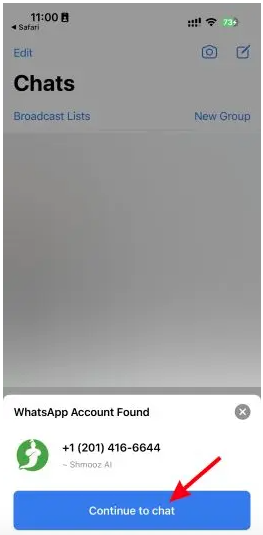Currently, ChatGPT has penetrated nearly every computer and mobile device application including WhatsApp. Whether you are employing ChatGPT through Siri or utilizing it on your Apple Watch, the AI chatbot is just everywhere. The debut of OpenAI’s GPT-4 language model has only amplified interest in the technology.
In my previous post, I explained how Snapchat My AI Chatbot incorporated the OpenAI chatGPT into their app. I even spoke about How to Access ChatGPT on iPhone Device using Siri last week. Nevertheless, today several individuals are incorporating ChatGPT into their WhatsApp. Trust me, the experience has been nothing but a mere aspiration. Fortunately, that desire has become a reality, as it is now possible to use the AI bot on WhatsApp without any intricate procedures.
If you are new to OpenAi’s chatGPT, it necessary the you read How to Use, Download, Signup and Login to ChatGPT Chatbot. Going on, let us proceed to learn how to incorporate ChatGPT into your WhatsApp. Follow this my step by step guide on how to use chatGPT on WhatsApp and you will enjoy the outcome.
Approved Top Methods to Use ChatGPT on WhatsApp (2023 Update)
Enjoy ChatGPT on WhatsApp Using Jinni AI
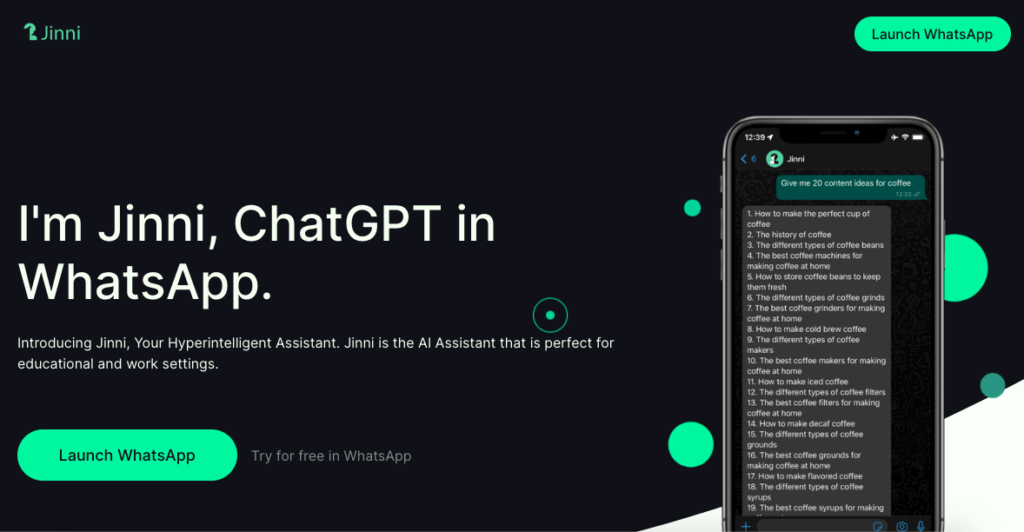
Let’s dive right in and discover how to start using ChatGPT on your iPhone or Android phone via WhatsApp. We will be utilizing a WhatsApp bot called Jinni, which is powered by ChatGPT and has already been incorporated into the messaging app.
Here’s a step-by-step guide on how to use it:
- Go to the official Ask Jinni website on your mobile device using the provided link. Then, tap the “Launch WhatsApp” button, and your WhatsApp will open automatically. If prompted for permission, tap the “Open” button.
- Your WhatsApp will now open in the Jinni chat screen. Simply type “Hello” here, and Jinni will respond immediately.
- There you go! You can now chat with Jinni on WhatsApp just like you would with ChatGPT, without any hassle. Keep in mind that you only have 10 free messages before Jinni informs you that you’ve run out of wishes.
See the mobile illustration from the image below:
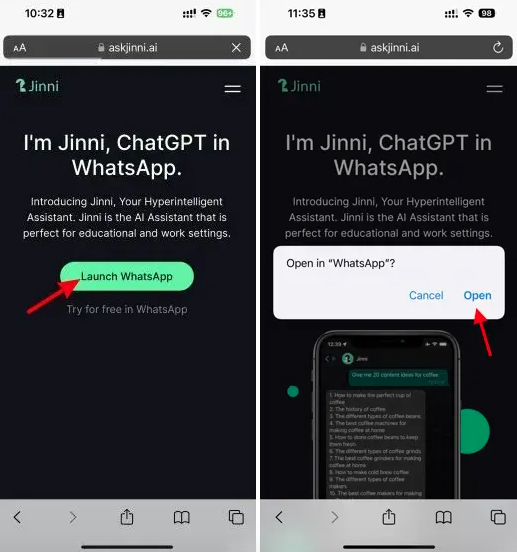
However, you can purchase a Jinni paid subscription for $5.99 per month.
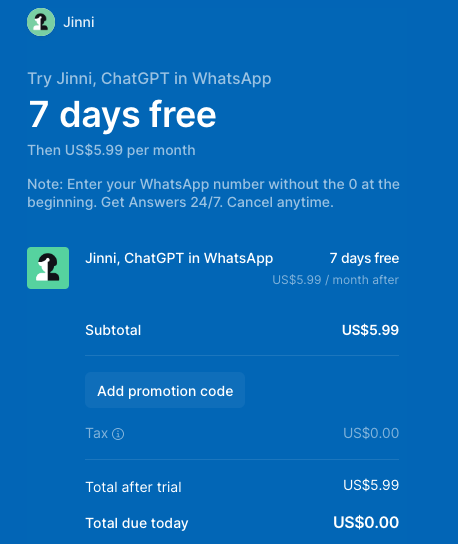
Nevertheless, give Jinni a try and experience ChatGPT on WhatsApp.
Use ChatGPT on WhatsApp Using Shmooz AI

Now, we will introduce you to Shmooz AI, a website that has integrated GPT-3 into their bot, acting as a mediator. Although it does not allow people to use their API, you can follow the steps below to set up Shmooz and use ChatGPT on WhatsApp.
- On your mobile device, go to the official Shmooz AI website using the link provided. Then, click on the “Start Shmoozing” button, and your WhatsApp will automatically open.
- Next, tap on the “Continue to chat” button, and you will be directed to the chat screen immediately.
- A message will be pre-typed in the message box for you. Simply send it, and the bot will respond.
- And there you have it! You can now converse with Shmooz AI in WhatsApp just like you would with ChatGPT, and it will reply promptly.
Shmooz AI for WhatsApp: Initial Impressions
As Shmooz AI is essentially a chatbot, I opted to test its capabilities by providing it with some of my best ChatGPT prompts articles. I began by inputting the remaining ingredients in my kitchen and within just over 3 seconds, Shmooz generated a recipe for pasta carbonara.
Next, I moved on to music and requested an 8-bar pop chord progression, which it successfully created. Shmooz even demonstrated its proficiency in composing classical music without any difficulty. Finally, I utilized Shmooz’s image generation abilities and was impressed with the masterpieces it effortlessly produced.
During my experience with Shmooz AI usage, I never encountered any downtime, and its responses were lightning-fast. It effortlessly fulfilled all my requests without any issues. Shmooz AI also guarantees users that their information is secure and private, and they have implemented appropriate measures to ensure its protection.
Just like before, remember that Shmooz is a paid service that only offers 5 free messages. After that, you’ll need to sign up for a premium plan starting at $9.99 per month to enjoy unlimited access.
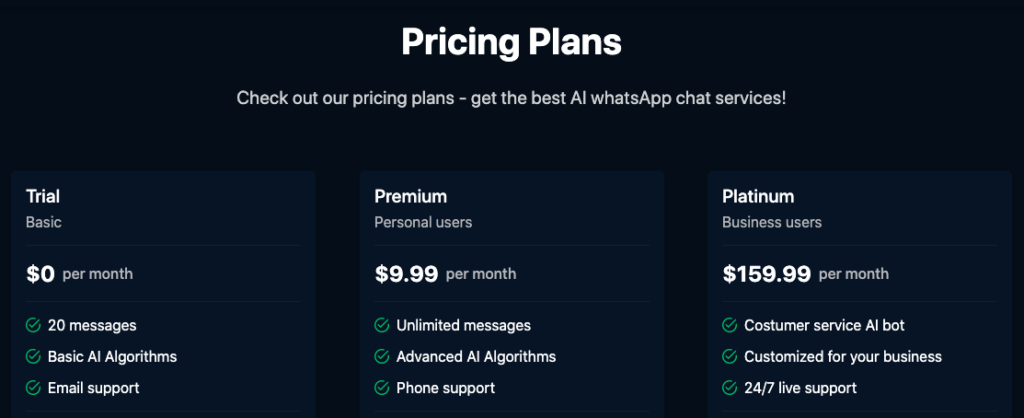
Bonus: More ChatGPT WhatsApp Bots
Apart from the interesting WhatsApp bots powered by ChatGPT mentioned earlier, we discovered some other fascinating bots that enable users to access ChatGPT within the messaging app. However, please note that these bots are in high demand and may go offline or have slower responses without warning. You can familiarize yourself with ChatGPT Types, Developers, Examples, Effects and Advantages for better understanding. Now, here are some of these bots:
MobileGPT:
One of the initial WhatsApp bots that utilized GPT-4, MobileGPT is another service that allows you to have conversations and obtain answers to all your inquiries. MobileGPT can even generate impressive images for you.
WhatGPT:
This ChatGPT bot for WhatsApp not only provides answers to your questions but can also transcribe voice notes into text. Additionally, the chatbot can summarize YouTube videos and create AI-generated images. Unfortunately, due to a sudden surge in users, WhatGPT has been offline for the past few days and is currently only accepting new sign-ups for its waitlist.
Use ChatGPT on WhatsApp Without Hassle
I hope this guide has assisted you in setting up ChatGPT on your WhatsApp account without any complications. As previously stated, you have 20 free messages, so use them wisely! Afterward, you can move to your PC and enjoy chatting with the bot using the best ChatGPT prompts, or you can learn how to access ChatGPT 4 for free. If you’re bored with the bot already, we recommend exploring the best ChatGPT alternatives. So, how was your experience with ChatGPT on WhatsApp?
See also:
- 5 Best ChatGPT Tips and Tricks You can Constantly Use
- Rubik’s Cube – A Guide to Solve the Popular Puzzle Game
- ChatGPT Red Flags and Google Code Red Alerts
What you Must Know about WhatsApp ChatGPT
Since ChatGPT is AI language model, it can be integrated into various platforms and applications that support natural language processing. However, there is no official version of ChatGPT specifically designed for use on WhatsApp.
That being said, some developers and companies have created chatbots and AI assistants that use natural language processing to communicate with users on WhatsApp. These chatbots may utilize machine learning models similar to ChatGPT or other NLP technologies to provide responses to user queries and automate certain tasks.
It’s worth noting that the development and deployment of chatbots on WhatsApp require technical expertise and infrastructure support. Therefore, it may not be accessible to everyone.
Disadvantages of using ChatGPT on WhatsApp
ChatGPT has several limitations when it comes to using it on a platform like WhatsApp. Some potential disadvantages of using ChatGPT on WhatsApp include:
- Limited functionality: ChatGPT is designed to generate text responses based on input it receives, which means it may not be able to perform other functions that are common on messaging platforms like WhatsApp, such as sending images or making calls.
- Privacy concerns: Using ChatGPT on WhatsApp requires granting access to personal conversations and data, which can raise concerns about privacy and security. Users may not feel comfortable with an AI model accessing their private conversations.
- Limited contextual understanding: ChatGPT is trained on large amounts of data, but it may not always understand the context of a conversation on WhatsApp. This could lead to inappropriate or irrelevant responses.
- Difficulty in understanding local dialects and languages: ChatGPT may struggle to understand and respond to dialects and languages that are not commonly used or supported in the training data. This could lead to inaccurate or irrelevant responses.
- Dependence on internet connectivity: Using ChatGPT on WhatsApp requires internet connectivity, which may not be available or reliable in all regions or situations. This could limit the usefulness of the AI model in some scenarios.