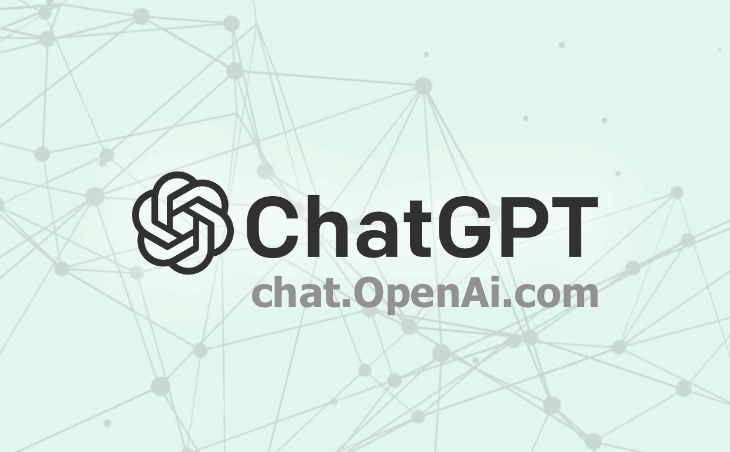ChatGPT is a virtual assistant trained by OpenAI company to help you with any questions or tasks you may have online. ChatGPT is a large language model developed by OpenAI based on the GPT (Generative Pretrained Transformer) architecture.
It is capable of generating human-like responses to natural language input, making it useful for a variety of applications such as chatbots, language translation, and text completion.
History of ChatGPT:
OpenAI was founded in 2015 by a group of prominent technology leaders including Elon Musk, Sam Altman, Greg Brockman, Ilya Sutskever, and others. The organization’s primary goal is to develop and promote friendly artificial intelligence that benefits humanity. Take a look at How OpenAI launched an API for ChatGPT and Dedicated Capacity. It will be beneficial to you as you continue reading this article.
Developers of ChatGPT:
ChatGPT was developed by a team of researchers at OpenAI, led by Alec Radford. The team used a massive dataset of text from the internet to train the model using a self-supervised learning approach.
Examples of ChatGPT:
ChatGPT can be used in a variety of applications, including chatbots, language translation, and text completion. For example, a chatbot powered by ChatGPT can provide customer support, answer questions, and engage in natural language conversations with users. In language translation, ChatGPT can be used to translate text from one language to another with high accuracy. And in text completion, it can be used to suggest the next word or phrase in a sentence or paragraph.
Effects of ChatGPT:
ChatGPT has the potential to revolutionize the way we humans interact with technology. But how? Simply by enabling more natural and intuitive communication with machines. Secondly, it could also have significant impacts on fields such as education, healthcare, and customer service. Lastly, it can do all these just by providing more personalized and efficient services.
Advantages of ChatGPT:
Some advantages of ChatGPT include its ability to generate human-like responses to natural language input, its ability to learn from massive amounts of data, and its versatility in a variety of applications. Additionally, the self-supervised learning approach used to train ChatGPT means that it can continue to improve and learn over time, making it even more powerful as it is used.
Types of ChatGPT App
As an AI language model, it can be integrated into various chatbot applications that can serve different purposes. Here are some types of ChatGPT app:
1. Customer Service Chatbot:
This type of chatbot is used by businesses to provide customer support through instant messaging. It can be integrated into customer service chatbots to provide quick and helpful responses to customer inquiries and issues.
2. Personal Assistant Chatbot:
This type of chatbot is designed to help users with their daily tasks, such as setting reminders, scheduling appointments, and making reservations. It can be implemented into personal assistant chatbots to provide personalized together with intelligent responses.
3. Educational Chatbot:
This type of chatbot is used to help students learn by providing them with information and answering their questions. It can be integrated into educational chatbots to provide students with instant access to a vast amount of knowledge.
4. Mental Health Chatbot:
This type of chatbot is designed to provide mental health support to users by listening to their problems and providing them with coping strategies. It can be integrated into mental health chatbots to provide users with personalized and empathetic responses.
5. Entertainment Chatbot:
This type of chatbot is designed to entertain users by engaging them in conversation and providing them with fun and interesting content. ChatGPT can be integrated into entertainment chatbots to provide users with engaging and amusing responses.
How to Download ChatGPT for Android or iOS Devices
ChatGPT is not a mobile application that you can download for Android or any other platform.
As a large language model, I exist entirely on computer servers and can be accessed through various platforms and applications that utilize my capabilities, such as text-based chat interfaces or API integrations.
If you want to interact with ChatGPT, you can do so through various chatbot platforms and tools that integrate with the OpenAI API. Some examples of such platforms include Hugging Face, Botpress, and Dialogflow. You can search for them on the Google Play Store and see if they meet your needs. However, you can download or make use of OpenChat from Play Store into your android device.
How to Download OpenChat for Android Phone
OpenChat is an open-source messaging app that can be downloaded from the Google Play Store. To download OpenChat for Android, please follow these steps:
- Open the Google Play Store app on your Android device.
- In the search bar, type “OpenChat” and press enter.
- From the search results, select the OpenChat app.
- Tap on the “Install” button.
- The app will begin downloading and installing on your Android device.
- Once the installation is complete, you can open the app and start using it.
Alternatively, you can also download the OpenChat APK file from a trusted source and install it manually on your Android device. However, please note that manual installation of APK files may pose security risks to your device, so it’s recommended that you download the app from the official Google Play Store.
How to Download OpenChat for iOS Devices
There is currently no specific app called “OpenChat” for iOS devices (iPhone, iPad or Mac). However, there are several apps with similar functions on the Apple Store. Many people searches for the OpenChat messaging app to download it into their devices, but it is not available on the Apple App Store.
Alternatively, it may be available on other app stores or as a direct download from their website. However, be cautious when downloading apps outside of the official app store as they may not be safe or legitimate.
How to Use ChatGPT
As an AI language model, ChatGPT can be used from anywhere in the world, including Africa, Europe, Asia, North & South America, etc. Here are some ways you can use it:
- Online chat: First, you can use ChatGPT to have a conversation with it through various online chat platforms, such as Facebook Messenger, WhatsApp, or Telegram.
- Voice assistants: Secondly, you can also use ChatGPT through voice assistants, such as Amazon Alexa or Google Assistant.
- Integration into applications: If you’re a developer, you can integrate ChatGPT into your applications to provide your users with conversational capabilities.
- Education and research: Lastly, it can also be used in educational and research contexts, such as language learning, data analysis, and social science research.
Overall, ChatGPT can be accessed from any device that has an internet connection and a compatible chat or voice interface. We have previously written about 5 Best ChatGPT Tips and Tricks you can constantly use.
ChatGPT Sign up
The ChatGPT is an AI language model, and it doesn’t have a signup process. It is already available for you to use right now! You can simply start asking it any questions or give it prompts, and it’ll provide you with helpful and informative information. For better understanding, see How to Use, Download, Signup and Login to ChatGPT AI Chatbot.
Chat GPT Login
As an AI language model, ChatGPT doesnt have a login feature. You don’t need to log in to interact with it. You can simply ask the chat robot a question, and it will try to provide you with a helpful response.
Is there anything specific you would like to ask online? Simply visit the website from https://chat.openai.com/auth/login and create an account. Then enter your email and password. After that, enter your phone in to receive a one time OTP code to verify your account. From there you can always login to access the ChatGPT interaction platform.
Is it Good to use chatGPT?
As an AI language model, ChatGPT can be a useful tool for a variety of purposes such as generating text as well as answering questions. Additionally, you can also use it for providing insights based on its training data. However, the usefulness of ChatGPT depends on the specific context and task you have in your thoughts.
For example, ChatGPT can be helpful for language-related tasks like text generation or language translation. However, please note that it may not be as effective for tasks that require a deeper understanding of context or domain-specific knowledge.
Overall, using ChatGPT can be beneficial in many cases, but it’s important to consider its limitations and potential biases. Alternatively, you can use it in conjunction with other tools and methods to ensure the best results.
What does Google say about ChatGPT?
As an AI language model, ChatGPT is not capable of accessing or performing a Google search on its own. There is already an article about ChatGPT Red Flags and Google Code Red Alerts. However, I can tell you that as a large language model developed by OpenAI, it is designed to generate human-like responses to a wide variety of prompts and questions.
It has been trained on a massive corpus of text and can generate responses that are contextually relevant and coherent. It has been used for a variety of applications, including chatbots, virtual assistants, and text completion tools.
Similar Posts
- What are the Alternatives of ChatGPT? Jasper AI is one of them
- Snapchat My AI Chatbot Released by OpenAI’s ChatGPT Technology
- ChatGPT Artificial Intelligence Chatbot Developed by OpenAI