Cloud Migration is the process of transferring data, apps, or other business aspects to a cloud computing environment. An organisation can migrate to the cloud in a variety of ways. The movement of data and applications from a local, on-premises data centre to the public cloud is a typical paradigm.
Cloud Migration Services Online
Explore AWS’ Migration Services to Coordinate Server & App Migrations to the AWS Cloud. Track Any Number of App Migrations & Migrate Any Number of Servers to the AWS Cloud.
Learning Objectives
After reading this article you will be able to:
- Understand what cloud migration is.
- Explore why businesses move to the cloud.
- Learn about some of the challenges of migrating to the cloud.
- Explore various cloud migration strategies.
What is Cloud Migration?
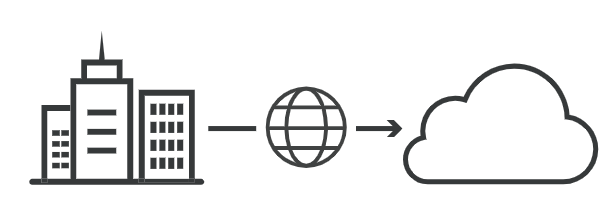
The process of transferring digital company activities to the cloud is known as cloud migration. Cloud migration is similar to a physical relocation, except that instead of packing and transferring actual things, it entails moving data, apps, and IT processes from one data centre to another. Cloud migration, like moving from a smaller to a larger office, takes a significant amount of planning and preparation, but it is generally well worth the effort, resulting in cost savings and more flexibility.
The term “cloud migration” is most commonly used to describe the transition from on-premises or legacy infrastructure to the cloud. The phrase can also refer to a cloud migration from one cloud to another.
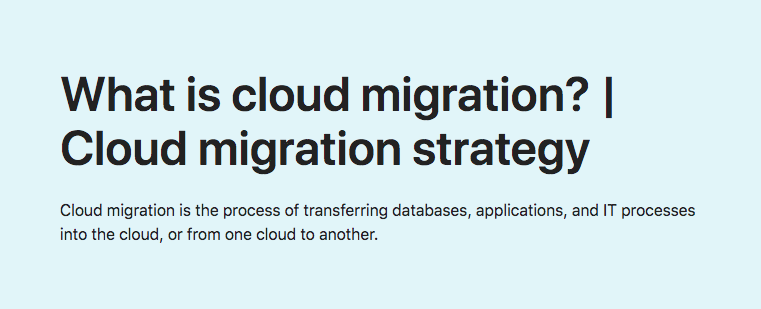
What is Legacy Infrastructure?
If hardware or software is obsolete but still in use, it is termed “legacy” in computing. Legacy goods and procedures are typically less efficient and secure than more modern alternatives. Businesses that continue to use outdated systems risk falling behind their rivals and increasing their risk of data breaches.
The original vendor may no longer support legacy software or hardware, making it unstable, sluggish, or unusable. For example, Windows XP is a legacy operating system: it was launched in 2001, but its capabilities have since been surpassed by newer versions of Windows, and Microsoft no longer maintains it with patches or upgrades.
Servers, networking equipment, apps, databases, and any other business-critical software or hardware are all part of the infrastructure. A company’s business processes may be slowed by legacy infrastructure, such as outdated servers or physical firewall appliances. It may also increase security concerns when original suppliers cease to maintain and release security fixes for their products.
The majority of legacy infrastructure is hosted on-premises, which means it is physically housed in the buildings or on the land where the company functions. Many firms, for example, have an on-premises data centre in the same building as their employees.
- Microsoft Cloud Services Improve the Quality of Life in China
- China’s Cloud Computing Industry is still in Overheating Period
- Domestic Cloud Computing Market Technology lacks Business Model Innovation
- Why Enterprises uses Cloud Computing more than other Resources
- Why Public Cloud must Ensure Reliability and Security
- Cloud Operators Inflates Cloud Computing Layout
What are the main benefits of migrating to the cloud?
- Scalability: Cloud computing can quickly scale up to accommodate larger workloads and more users than on-premises infrastructure, which necessitates the purchase and installation of extra physical servers, networking equipment, or software licencing.
- Cost: Because cloud providers handle maintenance and updates, companies who switch to the cloud frequently save a lot of money on IT operations. Companies may devote more resources to their most pressing business demands, such as developing new goods or enhancing old ones, rather than maintaining things operating.
- Performance: Moving to the cloud can help certain organisations enhance performance and the overall user experience for their consumers. Data will not have to travel as far to reach consumers if their application or website is housed in cloud data centres rather than on-premises servers, decreasing latency.
- Flexibility: Users may access cloud services and data from anywhere, whether they’re workers or consumers. This makes it simpler for a company to grow into new markets, provide services to foreign clients, and allow its staff to work more freely.
What are the main challenges of migrating to the cloud?
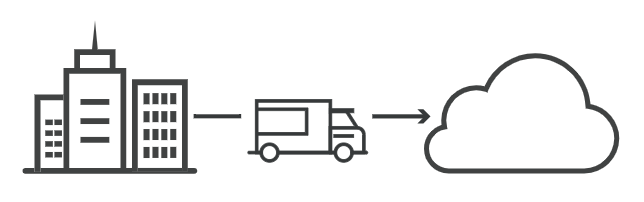
Large databases: This may often need to be migrated to a new platform entirely in order to work in the cloud. It’s tough to move a database, especially if there’s a lot of data to move. For huge databases that would take too long to transmit through the Internet, some cloud providers provide physical data transfer options, such as putting data onto a hardware equipment and then sending the appliance to the cloud provider. Firstly, Data may be transmitted through the Internet as well. Secondly, Data migration, regardless of the method, might take a long time.
Data Integrity: After the data has been transmitted, the next step is to ensure that it is intact and safe, and that it has not been leaked throughout the process.
Continuation of operations: During the migration, a company must guarantee that its present systems remain operational and accessible. To maintain ongoing service, they’ll require some overlap between on-premises and cloud; for example, before shutting down an old database, they’ll need to make a duplicate of all data in the cloud. Businesses usually need to advance in little increments rather than all at once.
How does an on-premises-to-cloud migration work?
Because each company’s demands are unique, cloud migrations will follow a somewhat different path. Cloud providers can assist organisations set up their migration procedure. The following fundamental stages will be included in most cloud migrations:
- Set goals and objectives: What improvements in performance does a company want to see? When will legacy infrastructure be phased out? Setting goals to evaluate against aids a company in determining whether or not the migration was effective.
- Create a security plan that includes the following steps: In comparison to on-premises security, cloud security necessitates a distinct strategy. Corporate assets are no longer protected by a firewall, and the network perimeter is virtually non-existent in the cloud. It may be essential to deploy a cloud firewall or a web application firewall.
- Copy over Data: Choose a cloud provider and back up your current databases. This should be done on a regular basis during the migration process to keep the cloud database current.
- Business intelligence on the move: This may entail code restructuring or rewriting (see below). It can be completed in stages or completely at once.
- Make the switch from on-premises to cloud production: The cloud is now operational. The migration has finished.
Some companies switch off their on-premises infrastructure at the conclusion of these phases, while others leave legacy systems running as a backup or as part of a hybrid cloud deployment.
What cloud migration strategy should enterprises adopt?
Gartner, a well-known information technology research firm, outlines five alternatives for companies transitioning to the cloud. The “5 R’s” are a popular name for these cloud migration strategies:
- Rehost – Think of rehosting as “doing the same thing, but on cloud servers.” This method requires companies to choose an IaaS (Infrastructure-as-a-Service) provider and rebuild their application architecture on that infrastructure.
- Refactor – Companies who opt to refactor will utilise existing code and frameworks, but will run their applications on a PaaS (Platform-as-a-Service) provider’s platform rather than on IaaS, as with rehosting.
- Revise – This method entails partially rewriting or extending the code base, then rehosting or restructuring it for deployment (see above).
- Rebuild – Rewriting and re-architecting an application from the ground up on a PaaS provider’s platform is referred to as “rebuilding.” This is a time-consuming procedure, but it allows developers to take use of PaaS suppliers’ current capabilities.
- Replace – Companies can also choose to completely abandon their old programmes in favour of pre-built SaaS (Software-as-a-Service) solutions from third-party suppliers.
What kind of cloud deployment strategy should businesses use?
Businesses must also decide how their cloud deployment will appear once the move is complete, in addition to their cloud migration plan.
A hybrid cloud combines public clouds, private clouds, and on-premises legacy data centres to provide an environment that combines two or more types of environments. Integration must be tight across all deployed clouds and data centres for a hybrid cloud deployment to operate successfully, much as team members require exceptionally close communication if they’re spread out over multiple offices.
A multicloud deployment is when two or more public clouds are used together. (Public clouds are shared by several customers.) Multicloud may be used for a variety of reasons, including redundancy/backup, cost savings, and utilising capabilities from different cloud providers.
It is not always possible for a corporation to deploy a single cloud from a single cloud vendor, but it is a possibility. Public clouds and private clouds are both available from cloud providers; the difference is that private clouds are not shared with other businesses.
- Cloud Storage: Definition and Meaning?
- How do I Reduce Mobile App Development Cost: Tips
- Don’t Interpret “Big Data & AI” as a “Big Myth”
- IoT in Workplace – Future Smart Office Tech Solutions
- Cloud Computing: The Heart of Global Informatization
- How to Implement Big Data Projects on the Cloud
- Internet of Things (IoT) – How Will it Change the World?
- Top 10 Technology Industry Trends in 2021
How does Cloud Companies help with cloud migrations?
Different Cloud Companies provide a single control plane for all of the performance and security solutions required for a successful cloud migration. These include DNS, load balancing, and the WAF, among others. All of these items are connected and may be controlled from a single dashboard (see a cloud migration case study). A Cloud Company is supposed to work seamlessly with any cloud deployment, be it public, private, hybrid, or multicloud. Source & Reference: Cloudflare.
RELATED CONTENT
- What Is the Cloud?
- What Is Hybrid Cloud?
- What is Cloud Migration?
- What Is a Cloud Firewall?
- What Is Multicloud?
- What is Software-as-a-Service (SaaS)?






