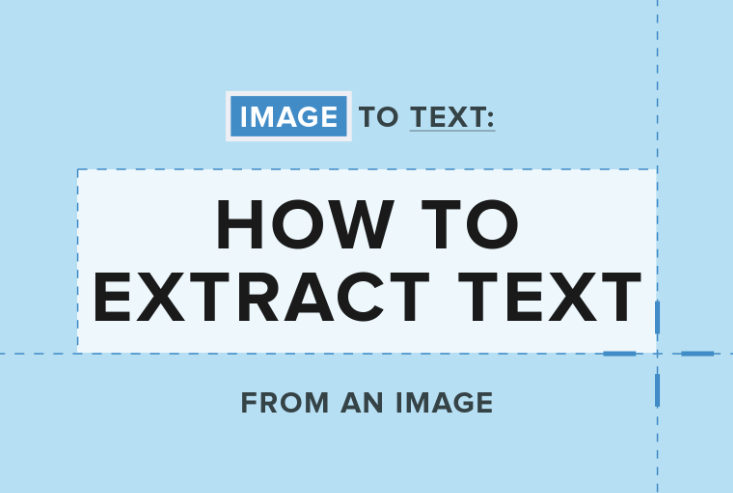Nowadays, it is common to be confronted with the need to copy text from an image in order to make it editable. That’s true, because most of us still depend on paper documents that can only be made digitally editable with the help of dedicated software.
But in order to extract text from images quickly and efficiently, there are a number of steps you have to follow.
In this article, we will discuss some tips to get the most out of AI image-to-text extractors.
What are Image to Text Extractors?
Image to text extractors are online tools that allow users to copy text from images. These tools use OCR (Optical Character Recognition) technology and work on advanced AI algorithms to perform accurate text extraction.
These tools can be used to get text from scanned documents. This helps to reduce the time taken to manually enter data into a system. It also ensures accuracy and is a great time-saver.
In general words, image-to-text extractors are becoming increasingly popular in every industry. For example, they are being in the education and finance industry.
Such institutions can quickly and accurately copy text from images of statements and other documents. This helps to automate the process of analyzing financial data and reduces the need for manual entry.
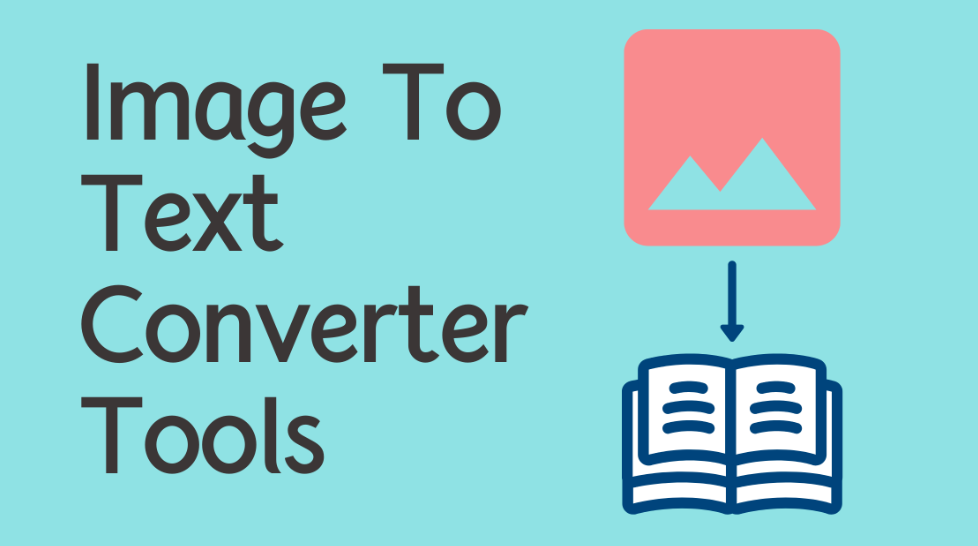
Tips Get Text from Images Automatically using AI
There are some tips that can be helpful in order to extract text from images using AI technology. Some of the most useful ones are discussed below
1. Select a good tool:
The first and foremost thing you should consider before getting text from images is to select a proper tool for accurate results. If you choose a poor image to text extraction tool, it will not only take more than average time for performing text extraction, but will also be likely to generate inaccurate results which will damage the reputation your work.
There are a number of factors that you should consider before selecting a good tool for image extraction process, some of the major ones are listed below:
- Accuracy
- User interface
- Compatibility with different devices
- Speed
- Available in multiple languages
There are a number of image-to-text tools available online that allow users to get text from images.
Not just this, they also help users to extract text from scanned documents such as office documents or hand-written assignments.
For more understanding, let us explain this with an example. We will be using an AI-based tool for this example. We have submitted an image to see how accurately the tool get text from image. The result we got from the tool can be seen in the picture below:
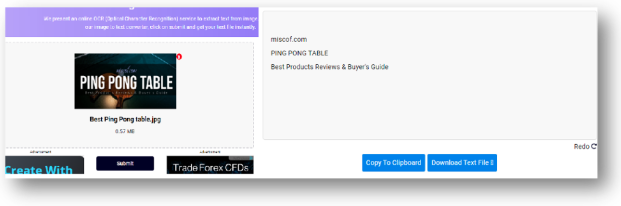
2. Make sure images are clear
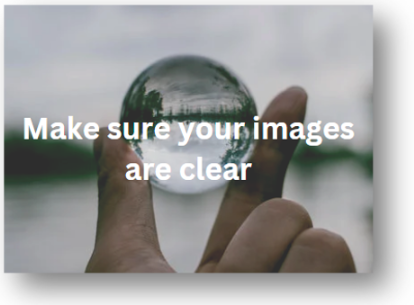
If you want to use AI to get text from images, you should ensure that the image itself is clear and coherent. There should be no blurring on the image, nor should the text areas be clouded or muddled.
Because most images to text extractors are quite sensitive that even small mistakes (such as getting a text from a blurry image, or an image whose text is shattered) can generate inaccurate results. So, keeping these things in check will help you get accurate results.
3. Make sure your images are properly cropped to keep out unwanted text
Apart from making sure your images are clear, you should also make sure that the image you’re submitting for the OCR process is properly cropped and there is no unwanted text in it.

AI is not as advanced as it automatically captures unwanted text. Instead, it will just copy the text that is displayed in the image.
Therefore, it would be good if you properly crop the image before submitting it for text extraction to avoid unwanted results.
4. Make sure your images are properly oriented and aligned
As the heading name suggests, in order to get an accurate result from the AI-based OCR tool you will be using, you should submit a properly aligned image.

The image that you provide to the tool must be of sufficiently high definition, as well as be properly oriented. You cannot provide pictures that have the text written at an angle, or have text that is too close to the picture border. AI tools have trouble picking up text correctly in such cases.
Therefore, to avoid these problems ensure that your input images are correctly oriented and aligned.
5. Make sure to check the results for errors and imperfections

AI-based tools are really good at what they do. However, in the end, they are still made by humans. That means they can occasionally make mistakes. That’s why when utilizing such tools, you should take a careful look at the results for maximum satisfaction.
Final Words:
In conclusion, getting text from images using AI tools is quite a straightforward process. By following the tips that we have mentioned above, you can make the extraction process more accurate. You can use this guide to write articles from shopping site by converting Text from Image Automatically with AI.
Recommended Articles
- ChatGPT AI Chatbot – How to Use, Download, Signup and Login
- ChatGPT Artificial Intelligence Chatbot Developed by OpenAI
- Six Possible Means Businesses Can Profit from Artificial Intelligence
- Fraud Detection Algorithms Using Machine Learning and AI
- Amazon Pay for Merchants & Customers