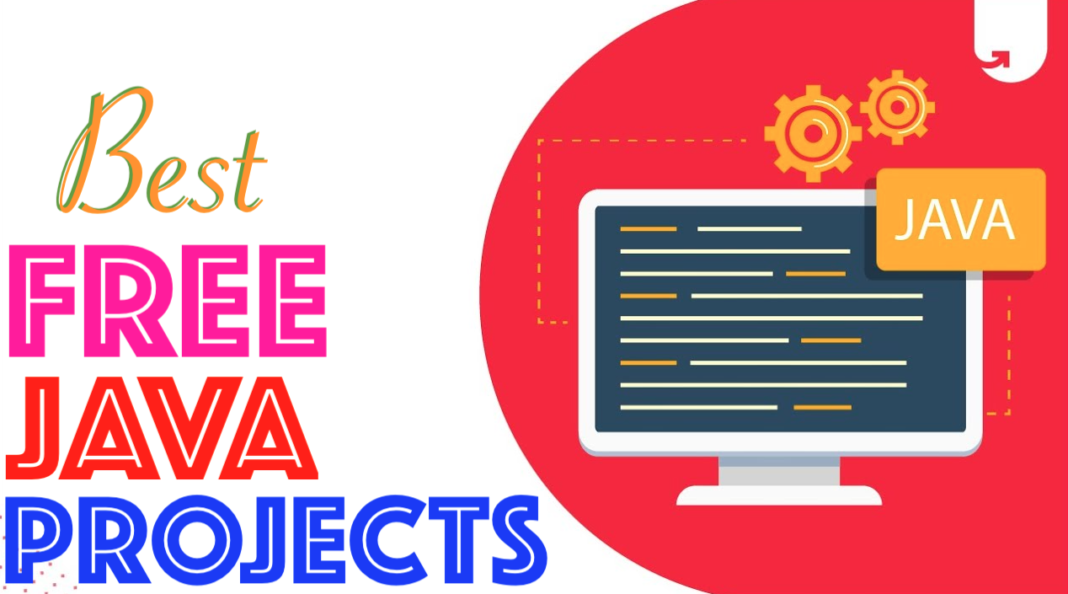These are 10 Best Java Projects For Beginners in Coding Class with video tutorials. What are the best premium and free java projects for beginners? This is a question I often get from my followers. If you’re just getting started with java and want some real-world experience, I’ve put together a list of java projects for you to check out.
Students may use the free java projects mentioned below to submit projects to colleges and universities. I recommend that you develop the project independently. Looking long-term, i.e. realistic hands-on coding, would, in my opinion, help you advance in your career.
These are intended for novices, not full beginners ( who are people that are completely new to it). Those who just know the fundamentals, or in this case, those who know core Java, are referred to as beginners (e.g. OOP, classes and inheritance, datatypes).
10 Free Java Projects for Beginners
1. Easy Banking Application
This project is the perfect way to get your java coding skills started. This project will teach you how to use the Scanner class to take user input, the fundamentals of String, how to print in Java, variables, if/else expressions, methods, loops, and more.
You will be coding basic bank operations such as check balance, deposit, withdraw, and exit in a simple banking programme. For beginners, this is one of the simplest projects to start with. The video is just 20 minutes long, which is very impressive. You’ll get a functioning banking programme in front of you in less than 20 minutes.
Duration of video: 20 minutes
Creator: Assist Others
2. Email Application
The Email Application project is ideal if you’re still looking for more java coding experience. In fact, this project is more advanced than the previous one, but it is still a beginner’s project. You can also tag it a free java project.
The best thing about this project is that you’ll be given requirements much as you are in a real-world project. You’ll also learn how to use OOPs principles like encapsulation to create a random password using the Math.random algorithm.
You will be coding basic email operations such as setting the mailbox space, setting the alternative email, changing the password, and so on in this simple email programme. Lastly, this video is a little longer than the others, clocking in at 37 minutes.
Video length: 37 minutes
Creator: Master Skills
3. School Management System
This is a basic School Management System project. It just has to do with pupils, teachers, and money. It does not do things like attendance, bus monitoring, or timetables. To put it another way, the teacher is putting in place a money management scheme for the classroom. You will be incorporating OOPs concepts, basic Java Collection concepts, and so on in this project. This video is a little longer than the others. It could take you up to 1 hour and 50 minutes.
Video length: 1 hour 50 minutes
Creator: Rakshith Vasudev
4. Student Management System
This initiative also includes a straightforward Student Management System. You will learn how to add new students to the database, create a 5-digit unique studentID for each student, and enrol students in the assigned courses in this project.
You will now be responsible for conducting the following operations: enrol, display balance, pay tuition fees, reveal status, and so on. The student’s name, id, courses enrolled, and balance will all be shown in the status. This is one of the easiest ideas for putting OOPS principles into practise. Take a look at this project; it won’t take you longer than 50 minutes.
Video length: 50 minutes
Creator: Master Skills
5. Pong Game in Java
So far, I’ve just talked about basic management schemes that don’t have a graphical user interface (GUI). Pong is a GUI-based version of the popular tennis game. This project is a perfect way to put the core Java skills to the test because it uses basic Multithreading, Swing, and OOPs concepts.
This project will improve the ability to create Java applications with a graphical user interface. In just 40 minutes, you’ll even learn how to work with edge cases and much more. The only flaw in this project is that there is no way to defeat the machine and there is no way to keep track of your progress. It’s a fantastic chance to expand on this game and introduce new features.
Video length: 38 minutes
Creator: Krohn – Education
6. Snake Game in Java
Snake is a well-known mobile game. Most of you have probably played it as well. Have you ever considered what it would be like to build it all by yourself in less than 45 minutes? If you watch the video below, you’ll be able to do all of this. The snake in this game is on the lookout for coins, which are the game’s currency.
This project is much more advanced than the others listed in this blog. After the game is over, the score will be shown. You’ll be using Java Swing as well as OOPs principles in this project.
Video length: 45 minutes
Creator: Krohn – Education
7. Brick-Breaker Game in Java
Another java game with a GUI is Brick-breaker. This one, like the previous ones, was built from the ground up. A brick-breaker game is one in which the player is given a small platform at the bottom of the screen that he or she can manipulate with the keyboard arrows.
The base is used by the player to keep the ball moving during the game. The player’s aim is to smash as many bricks as possible. If the platform misses the ball, you can fail. You’ll be using Java Swing, OOPs principles, and more in this build. If you want to give this project a shot, it won’t take you more than an hour.
Video length: 57 minutes
Creator: Awais Mirza
8. Flappy-Bird Game in Java
If you’re unfamiliar with the Flappy-Bird game, you can learn more about it right here. Instead of a bird playing the game, we have a tiny red dot in the project below. Apart from the red-dot, everything else, including the backdrop, pillars, and so on, is identical to the flappy-bird game app.
The object of the game is to guide the red-dot bird through the gaps between the pillars. The difficult thing is keeping the bird under hand. If you successfully pass the green pillar each time, you will receive one point. More colours were used in this project than in any previous game project. Java swing courses and, of course, OOPs concepts are used extensively. If you’re interested in this game, take a look at this. The video below is one hour long.
Video length: 1 hour 2 minutes
Creator: Jaryt Bustard
9. Simple ATM Interface in Java
This is the most difficult task on the agenda. The project has five main classes: account holder, account, deposit transaction, bank, and specific ATM of the bank. This is a programme that runs on a console.
When you start the application, you’ll be asked for your user id and pin. If you type it correctly, you can have access to all of the ATM’s features. Display transaction history, withdraw, deposit, switch, and leave are all operations available in this project. The video below is almost 2 hours long.
Video length: 2 hours 5 minutes
Creator: TechLiterate
10. Text-Based Adventure-Game in Java
This project does not use a graphical user interface. It’s a simulation for consoles. The video embedded below is the tenth and final instalment of the Java For Beginners playlist. The first nine sections cover the fundamentals of Java. This project is for you if you like adventure games. The video below is just under 50 minutes long.
Video length: 47 minutes
Creator: Codecourse
Conclusion
I believe by following the video tutorial, anyone can make the above projects. But if these assignments seem to be too complex for you, begin with the fundamentals, learning what an array, variables, and strings are.
The most of these programmes are simple text displays, and many specialised projects that are more sophisticated would need significantly more coding, logic, and effort to achieve and would take significantly longer.
The best way to improve at a technique is to put yourself in new situations, which can only be achieved if you grasp the fundamentals. For example, you can’t go on to calculus 2 if you haven’t completed algebra 1, and the same principle extends to all aspects of schooling.
That’s all for today; if you have any concerns about the basic and free java projects for beginners, please leave them in the comments.
Programming Resources You may like: Java Developer Testing Tools for Free Java Projects
- 11 Tools Every Java Developer Must Learn this Year
- 10 Best Programming Language to Learn as a Beginner
- Top 10 Reasons to Learn Python Programming Language Today
- Java Developer Testing Tools and Libraries 2021/2022
- Web Developer RoadMap for Basic Skills, Frond End & Back End
- DevOps RoadMap & Courses to Becoming a Certified Engineer
- DevOps and Containers | Benefits, Metrics, Challenges & Risk Management
- 5 Best Spring Security Online Training Courses for Java Developers
- 10 Best AWS Certifications for IT Beginners & Professionals
- 10 Best Coursera Online Courses and Certifications 2021