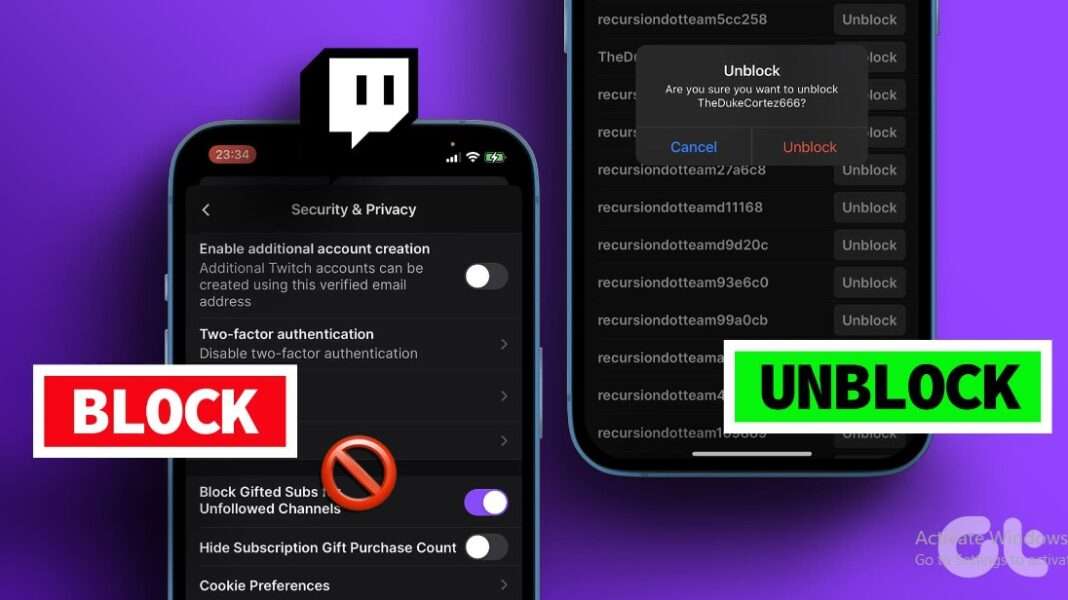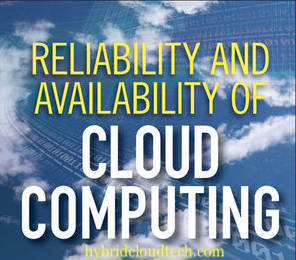Twitch Stream Chat as a virtual hangout space where viewers and the streamer can communicate during a live stream. It is like a conversation hub right beside the video stream.
People watching the stream can type messages in this chat, and everyone else can see what they are saying. Streamers can read these messages and respond, creating a real-time interaction.
Blocking or unblocking users on Twitch is a common concern among Twitch users. Have you ever found yourself in a situation where you needed to block certain users on Twitch?
On the other hand, there might be instances when you reconsider and want to unblock someone you had previously blocked. Rest assured, this article will provide you with all the information you need to navigate through these processes.
Moreover, you have the option to block or unblock other Twitch users by utilizing block commands. To do this, simply ensure that you are blocking the specific user you intend to. The process is quite straightforward.
Furthermore, you might be interested in to know more, so therefore worry less as this article provides answers to your questions on how you can block or unblock users on Twitch.
Table of Contents
- How to block users on Twitch stream chat
- Unblocking users on Twitch
- FREQUENTLY ASKED QUESTIONS (FAQs)
How to Block Users on Twitch Stream Chat
Follow the steps in the methods below to block users on Twitch.
Method 1: Use the stream chat
Via the stream chat:
- Log in to your Twitch account
- Open the channel you want to watch.
- Go to the chat panel on your screen.
- Click on the username in the live chat.
- Search for the user you want to block
- Click on the name.
- Once the user’s profile opens, click on the options button.
- Select Block. A red confirmation note will appear.
- Select the block option to successfully complete the process.
Method 2: Use of Block Commands
Block commands are quick or fast commands that will help in managing fraudsters and unwanted users.
Follow the steps below to use these Block commands to block users on Twitch.
- Log in to your Twitch account
- Go to the chat menu
- On the text box type, /block <username of the user you want to block>. This will automatically block the user from your chats.
This approach is quite simple and direct, it becomes effortless once you have the correct username of the user you intend to block. Just input the command along with the username in the designated spot, and you are all set.
Unblocking Users on Twitch Stream Chat
This is pretty much the same procedure as blocking the user.
METHOD 1: Use the Twitch Stream Chat
Via the stream chat:
- Log in to your Twitch account
- Open the channel you want to watch.
- Go to the chat panel on your screen.
- Click on the username in the live chat.
- Search for the user you want to Unblock.
- Click on the name.
- Once the user’s profile opens, click on the options button.
- Select Unblock.
- Select the Unblock option to successfully complete the process.
On the other hand, using the unblock command, see how to get it done below.
Method 2: Use of Unblocking Commands
To unblock Twitch users using the command version:
- Log in to your Twitch account
- Go to the chat menu
- On the text box type in /unblock <username of the user you want to unblock >.
The process is as easy as the step you took to block the user.
How to Block Twitch Users on Your iOS Device.
- If you do use iOS, you have a greater advantage. Follow the steps below to block any user.
- Just boot up the app.
- Click on your profile image at the top left.
- Select Account Settings.
- Then Security & Privacy.
Scroll down to the bottom of this page to see your blocked users.
You can remove users from your blocked list if you want to be able to receive messages from them again.
Managing People Better on Twitch
When someone is bothering you, it is easy to take action on Twitch. If certain users are causing trouble, you can promptly and smoothly block them. This will not pose any difficulties. And should you change your mind, you also have the choice to unblock them at a later time, if you so desire.
What happens if you block someone that follows you?
- The blocked user is removed from your Followers list, and no longer follows you.
- You won’t be able to see posts from that user.
- You cannot leave comments on the blocked user’s posts.
- You cannot like a post by a blocked user.
FREQUENTLY ASKED QUESTIONS (FAQs)
What Happens if you Block Someone on Twitch?
Blocking someone on Twitch removes them as one of your followers and removes them from your friend list. They will be unable to follow, whisper, host, sub, or be your friend while blocked. Their messages will be hidden from you and they can not gift you subs.
What Happens When You Are Banned From a Channel on Twitch
- You will not be able to chat on that channel.
- You will not be able to whisper to the streamer.
- You will not be able to host that channel.
- You will not be able to re-follow that channel.
- You will not be able to buy Subs on that channel.
Can you Remove a Follower on Twitch?
Once you are logged in you will see a list of your Twitch followers. Find the user you want to stop following you and click the red box. Select “Remove Follow”.
What Happens if you Block Someone that Follows you?
- The blocked user is removed from your Followers list., and no longer follows you.
- You will not be able to see posts from that user.
- You cannot leave comments on the blocked user’s posts.
- You cannot like a post by a blocked user.
How to Unblock Twitch With a VPN
- Download the Hotspot Shield VPN app on your mobile or desktop device.
- Open up the Hotspot Shield VPN app and click the “Connect” button.
- Set the VPN server location to the country you want to watch Twitch from (“United States,” for example)
Can Blocked People on Twitch see Your Messages?
Yes, if you have been blocked on any twitch stream they can see your chat and messages.
Can I Block a Streamer on Twitch?
Yes, you have the ability to block users directly from the chat window on Twitch. Just open a Twitch stream where the person you want to block is usually active. From the list, click on their username to bring up their profile card. Then, tap on the three-dot menu icon on that card and choose the option “Block ‘username'”.
Does Someone Know When you Block Them?
Blocking someone does not send them a notification. Once you block someone, any likes and comments they have left on your photos and videos will be taken off. However, unblocking them will not bring back the likes and comments they made before.
Reads Also:
- Apple’s TipKit Make iOS App Building Much Easier
- Android vs iOS Native App: Which should I Develop first?
- Free VPN Services: Atlas, Surfshark and CyberGhost VPN Apps
- Note Taking Apps: Top 8 Best Note Taking Apps for iPad, Android and Apple
- Xender Transfer App Download for Android, iOS to Share Files, Games, Mus