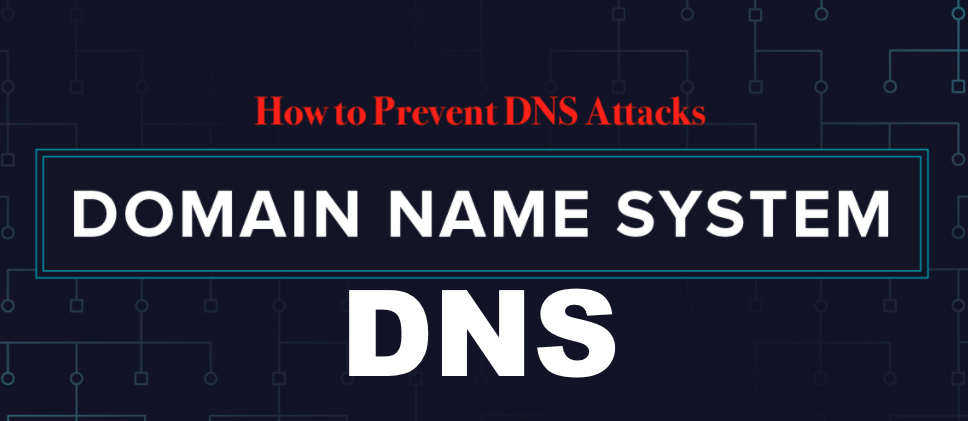When planning your cyber security strategy, don’t forget your DNS. Cyber Security Planning Guide from Federal Communications website. This is a Step by Step guide for 2021/2022. You have to stop attackers from using DNS against you. Therefore, this article will help you Maximize your Home Wireless Network Security. At the end, you will stop DNS attacks.
Look at things this way, whether people like it or not, every company relies on the domain name system (DNS). It is the DNS is what allows people to find your website. You can shop on your ecommerce app and send your email because of DNS. It’s an important service for all your business, including the internet as a whole.
Security Strategy Planning Guide Articles
- Working Safely from Home – Online Security Measures in this Pandemic
- Importance of Web App Security over the Increasing Web Application Attacks
- Hybrid Cloud Security Puzzle: Integrated Solutions for Cloud Computing
- Make Sure Your Security Policies Survive the Transition to the Cloud
- Best Methods to Improve Information Security in Companies
- Healthy Ways to Guarantee Public Cloud Security: Best Practices & Guidelines
Why is DNS Server a Common Target for Cyber Attackers?
It makes sense that DNS servers have become a common target for cyber criminals & hackers. See reasons;
- First of all, about 82% of companies have experienced a DNS attack in the last year.
- Secondly, reports has it that 63% of companies have experienced application downtime. This is as a result of DNS attacks.
- Thirdly, there’s been a widespread DNS hijacking that was reported in 2017 and 2018. The attacks targeting multiple sectors across twelve different countries.
- Lastly, 80% of malware uses DNS to establish a connection to a Command-and-Control (C2) server. They do this in order to steal your data and spread malware.
Now, if your business depends on blacklisting Fully Qualified Domain Names (FQDNs) alone to combat DNS-based attacks, continue reading. Attack vectors and Malicious actors are becoming more sophisticated. Therefore, so your security must be strong, as well.
Common DNS Attack Methods
Keep in mind that your DNS servers, themselves, are not always the target of DNS-based attacks. Instead, the functionality of the DNS protocol is commonly exploited. Why? They do this in order to allow an attacker to exfiltrate sensitive data from your environment.
Most times, when a PC user within your personal network unintentionally visits a malicious site, you can be infected. But how? A piece of malware is installed on the connecting machine without your knowledge. Immediately the computer is infected, it will leverage DNS to connect to the C2 server. So as to receive instructions and act on them. The worse part: Once an attacker has a foothold in your network environment, the potential of malware spreading is greatly increased.
Other leading DNS attack methods include:
- Domain hijacking: The first one is domain stealing. It involves unauthorized access and changes to DNS records. They can switch your domain registrar. This will direct all organic traffic away from the original server to a new (often malicious) destination.
- DNS flood attack: The second one is the blockage of servers. It is known as Distributed Denial of Service (DDoS). This affects the availability of DNS servers.
- DNS spoofing (cache poisoning): Thirdly, attackers exploit system vulnerabilities. Then they try to inject malicious data into a DNS resolvers’ cache.
- DNS tunneling: Once a PC machine is infected, the malware will abuse DNS in order to steal sensitive data. Later they will receive instructions from an attacker’s C2 server.
Report: A recent DNS breach recorded by SecureList illustrates the scope of the challenge:
“Around May [2020], Israeli government researchers reported a new DNS server vulnerability that lurks in the DNS delegation process. The vulnerability exploitation scheme was dubbed ‘NXNSAttack.’ What exactly do they do? The hacker sends a request to legitimate recursive DNS server. These requests goes to several subdomains within the authoritative zone of its own malicious DNS server. Now, in response, the malicious server delegates the request to a large number of fake NS servers within the target domain. They even do this without specifying their IP addresses. As a result, the legitimate DNS server queries all of the suggested subdomains. In the long run, this leads to traffic growing 1620 times.”
What makes DNS so Vulnerable
Note this. The essential nature of DNS functionality within companies presents many risks for gaps in security:
- Since the internet access is required 24×7 a week, an effort is generally made to ensure that DNS operations are never interrupted. Not even for security inspections.
- Secondly, most DNS requests are not restricted and are therefore allowed to pass through security devices. This alone will create a potential opening and pathway for attackers to exploit.
- There are some companies who attempts to block DNS attacks by creating a blacklist of “bad domain names.” However, attackers bypass restrictions by using Domain Generation Algorithms (DGA). The DGA allow them to create and rotate thousands of domains to keep the C2 between client and server intact. They can do this even if some of the domains are blocked.
- Lastly, manually blacklisting a constantly growing list of malicious domains adds substantial administrative overhead costs.
How to Secure your System against DNS attacks
Attacks in recent times has increased tremendously. But what solution do we have to stop DNS attacks? To address this growing threat, Palo Alto Networks launched a new feature called DNS Security. The security system uses a combination with the anti-spyware functionality. It is provided through the Threat Prevention license. As a matter of fact, this feature uses a cloud service that is updated in real-time from various feeds. Why so? Its simple. It is for detecting traffic to known-malicious domains. It is also used in which were created from a DGA (Domain Generation Algorithm).
The DNS Security feature takes valuable information about some single known-malicious domains. Additionally, they also take info from multiple trusted threat-intelligence feeds. They then combine the info with machine learning and predictive analysis in order to dynamically identify and block access to domains created by DGAs.
Therefore, when a client sends a request to a malicious domain, the Palo Alto Next-Generation Firewall (with DNS Security configured) intercepts the traffic. They then fo forward to compare the DNS request with information within the cloud database. So, if the request shows up in the cloud database as malicious, or if DNS tunneling is suspected, the DNS request can be automatically dropped. This allows the connection to be stopped. In addition it lets an analyst know that there is a device on the network that may require further investigation.
Topics related to DNS Attacks Prevention
- cyber security planning guide
- what is local security policy
- cyber security documentation pdf
- local security policy windows 7
- cyber security plan pdf
- how to secure wordpress website from hackers
- cyber security plan example
- introduction cyber security pdf
Lean on our experts to Prevent DNS Attacks
I summary, we can help you take control of your DNS from our security updates. You can search and find free DNS management service online. It is recommended that you include DNS security with every of your cloud account. Finally, learn more about DNS services at Hybrid cloud Technology and our complete range of free security solutions.