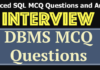Have you been asking questions for a guide on how to make use of Twitter Advanced Search Features and it benefits? Well it is an upgraded platform that helps you find a particular tweet.
Sometimes, this process can be difficult while finding a specific tweet, information, or post that interest you on twitter. However, the Twitter Advanced Search Features have made it easy for you to access without stress.
Furthermore, if you realize that the usual search features on Twitter are not giving you all the results you are looking for, you will notice this clearly.
For example, if you run a small business online or you are a content creator on this website. This website gives you opportunity to connect to people and make deals with them.
This platform however, keeps you updated on the latest happenings and trends around your local areas, cities, the world at large.
What is Twitter Advanced Search?
If you are active on this website, you will discover that this platform produces over 5000 tweet every seconds. The purpose of twitter advanced search is to assist you in searching for a particularly important post, or information.
However, this information might be on how you can you want to expand your personal business, making use of this tool tool enables you to organize your search results based on your priorities, without including unwanted information.
This happens because the system takes into account the accounts you follow, the events you are interested in, and the places you have been to. This platform allows you to use correct details for your search like a specific date range, certain keywords, certain people, and even the most frequently searched topics.
How To Discover Twitter Advanced Search
To start with, you have to remember that platform is available for people using a computer (PC) for now. Moreover, it is created for both people who are already using Twitter and those who have not joined the platform yet.
This means that you can use the Advanced Search feature even if you do not have a Twitter account. However, having an account would boost your Twitter experience especially if you are a business professional.
Furthermore, you can search for ‘Twitter Advanced Search’ by making use of your google, this will direct you to the Twitter Advanced Search page. Once you are there, you can search for whatever is your interest.
If you have an already existing account, it is easy for you to access the Twitter Advanced Search, all you need do is to Simply click on the ‘Search’ bar at the top right corner of your computer screen.
Furthermore, type in the words you want to search for, and then take a look at the options that appear. Below these options, you will see a labeled link ‘Advanced search’ and then proceed.
How to Use Twitter Advanced Search
Let take for instance, you are already making use of the Twitter Advanced Search page, there are some important steps you need to be familiar with for an effective search.
Here are guides on how to use this platform effectively:
- Visit the official website at https://twitter.com/
- Enter what you are searching for into the search bar at the right hand of the page
- Fill in the appropriate field
- Click on the search icon to check see your result
After completing the following steps, you will receive your search result immediately from your search bar without any stress.
Conclusion
With this guide above, you can make use of the platform features without stress.
Furthermore, as you get better in your search using this platform, you will be able to discover many tweet that you want.
Whether you want to enhance your business or you want to get latest trends on happenings around your locality and the world at large, using Advanced Search will provide all that for you.
Read Also:
- inDigitalWorks: Login Guide to Access Free PLR Products
- How to Delete Drafts on TikTok on iPhone and Android
- Pinterest Account – How to Sign Up and Enjoy Free Quality Photos!
- APKMirror – Best Android APK Download Platform to get Apps For Free