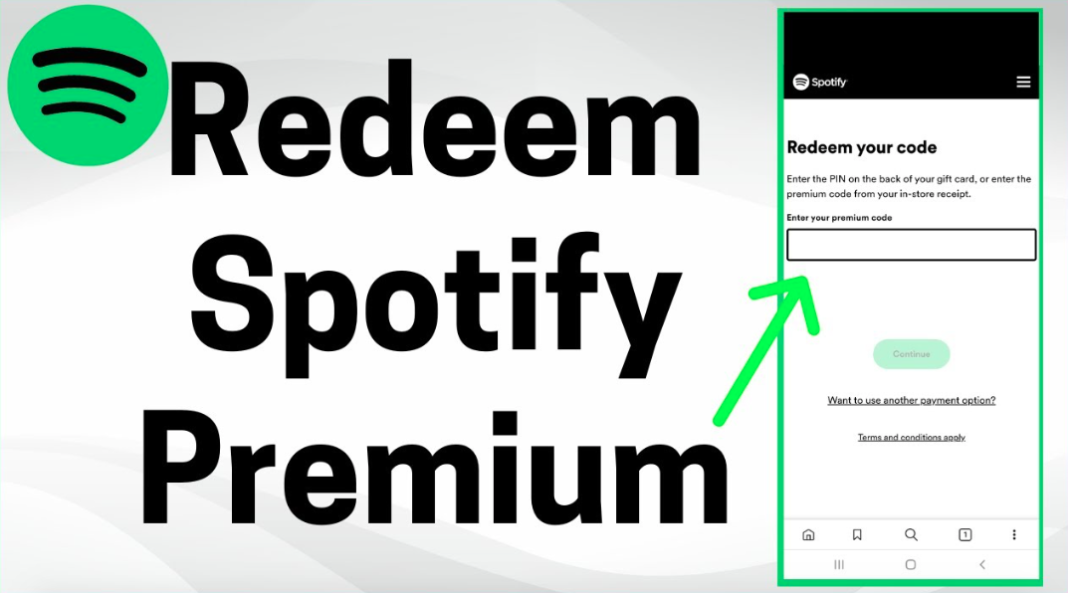Spotify Redeem is a procedure that can solely be executed by individuals possessing a Spotify account. The process entails the redemption of a Spotify gift card and can be conveniently carried out through online means. It is important to note that to redeem your Spotify gift card, you must have an existing online account.
Therefore, if you haven’t already signed up for Spotify or do not have an account, it is necessary to create one before you can proceed with the redemption process.
Additionally, utilizing the Spotify Redeem process is a fantastic and efficient approach to maximize the benefits of your gift card. If you wish to upgrade to Spotify premium or activate your subscription, you can use your Spotify gift card. These gift cards can be obtained from various stores worldwide, but if you received one as a gift, it is necessary to redeem it first.
Moreover, signing up for a complimentary month of Spotify premium subscription is also a possibility. If your subscription lapses, you can always employ your Spotify gift card to reactivate and relish this service once again. Now that you recognize the significance of this procedure, you might be contemplating how to execute it.
It is essential to bear in mind that the Spotify Redeem process can only be carried out through online channels. Truthfully, this process is relatively straightforward and can be completed in just a few minutes. However, it is crucial to ensure that you are following the appropriate steps to expedite the process. Additionally, all you require to accomplish the process is the PIN situated at the rear of your gift card.
Spotify Redeem
As previously mentioned, the PIN located at the back of your gift card is necessary to claim your Spotify gift card.
To redeem your gift card successfully, follow these instructions and steps:
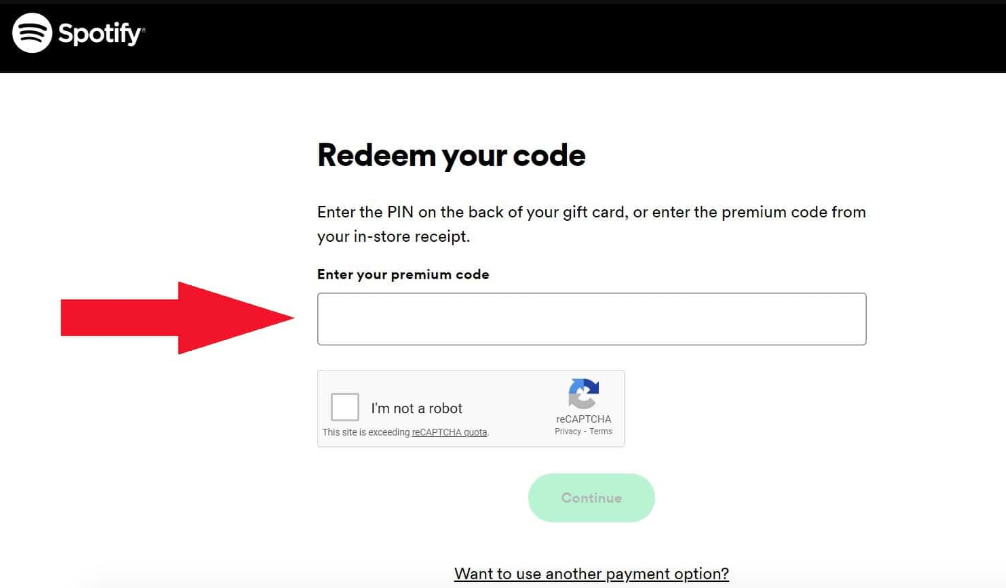
- First, Connect to a Wi-Fi network.
- Next is to open your web browser.
- Now visit www.spotify.com/us/redeem/.
- Enter the PIN located at the back of your Spotify gift card or alternatively, input the premium code on your purchase receipt.
- Click on the “Redeem” option.
By following the above procedure, you will be able to redeem your gift card online without any issues. However, it is important to note that users of this gift card can only redeem up to 18 months of the Premium plan at a time.
How To Claim Spotify Gift Card On The App
Redeeming Spotify gift cards through the mobile app is not possible, and users must use the official website instead. However, this does not prevent you from streaming and listening to your favorite songs and playlists on the app.
Can I Redeem Spotify Gift Cards on Mobile Phone?
Even though the Spotify app cannot be used to redeem your gift card, you can still redeem it using your mobile device. Simply open the mobile browser on your smartphone and visit www.spotify.com/us/redeem/. Follow the instructions on the next screen to successfully perform the Spotify Redeem process.
Spotify Redeem Not Working
If you are having trouble redeeming your Spotify gift card code, there may be several reasons why it is not working. First, remember that you can only use your gift card to purchase premium individual plans, and not Premium Duo, Premium Student, trial offers, or Premium Family plans.
Secondly, check that you have entered the correct code characters. If you notice any errors, change them accordingly.
Solved: My Spotify Redeem code doesn’t work
If your Spotify redeem code is not working, there could be several reasons why. Here are a few steps you can take to troubleshoot the issue:
- Check if the code is still valid: Spotify gift card codes have an expiration date. Make sure that your code is still valid and hasn’t expired.
- Check for typos: Make sure that you have entered the code correctly, as even a small typo can prevent the code from working.
- Contact Spotify customer service: If you have checked that the code is still valid and you have entered it correctly, then the issue might be with your account. You can contact Spotify customer service to help you resolve the issue.
- Check if the code is region-specific: Some Spotify gift cards may only be valid in specific regions or countries. If you received the gift card from a different region, it may not be valid in your region.
By following these steps, you should be able to identify and resolve the issue with your Spotify redeem code.
Next Post: TikTok Facing Regulatory Challenges while UK Parents call for Ban.