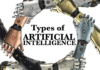This is the official Fansly Accepted Payment Methods for subscribers. For those people seeking how to make payment on Fansly, this guide is for you. And for those trying to receive their monthly earning, just know that Fansly currently offers payout via Bank Transfer (ACH/SEPA), Skrill, and Paxum.
Accepted payment methods for Subscribers
Fansly currently accept almost all credit, debit and reloadable cards. They are also working on adding additional payment methods like “fansly crypto” to ease payments.
In any case, if you’re experiencing difficulties in adding your card to make payment, please don’t hesitate to reach out to ‘Select Media LLC’ by sending an email to support@fansly.com. You can also reach them through their support request form so they can troubleshoot with you directly.
How to add a Payment Method on Fansly.com
Adding a preferred cards has been made easy. Therefore, to add a payment method, select the “Add Payment Method” tab, and then select “Add Card“.
Additionally, if you’re unable to add a payment card, please refer to the Fansly Help Center for additional information.
Can Fansly add my Preferred Payment Method?
According to their help center, they’re continually working on adding additional methods of payment. They will communicate new updates through their about page. Since they’d love to know your favorites, you can always reach out to them via email at support@fansly.com.
Unable to add a Credit or Debit Card or Payment declined
If you are unable to add a card or your payment is declined, please make sure your card is valid (not restricted nor expired). Ensure that your card is capable of processing international transactions. Furthermore, be sure you’ve correctly typed-in your card details. If you are unsure of the card number, you can confirm by matching the details with the information on your card statement.
Other Payment Issues: As a user, if you’re still encountering issues, please try the following to troubleshoot further:
- Add your card using a different web browser and/or device (mobile phone, tablet, laptop or desktop computer, if possible).
- Follow instructions on google.com and clear your browser’s cache and cookies before signing into your Fansly account again.
- Be sure to disable any unnecessary third-party extensions/plugins installed in your web browser as it can disrupt your connection.
- Disconnect/Refrain from using a proxy/VPN/other services that may be hiding your real IP address.
My payout request was canceled
If your payout requested was canceled, please open a support ticket or reach the Fansly.com support page at support@fansly.com so that they can help you to troubleshoot any payout disruptions.
Fansly Pending charge
Fees and Charges to your payment method might be pending while the transaction gets verified. But if the issue persists, please reach out to our support team via email to support@fansly.com.
How does a Fansly transaction appear on my credit card statement?
Fansly transactions will appear as “Select Media LLC” on credit card statements. As an alernative, you cane view Venmo Payment Service: How it Works, Fees, Alternatives, Pros & Cons.
Related Posts
- Fansly Accepted Payment Methods for Subscribers
- How to use Fansly App to Start Interacting With Your Fans
- Fansly Payout Methods For Content Creators – How to Receive Payment
- Fansly Earnings Revenue: How Much Money do Models Make on the App