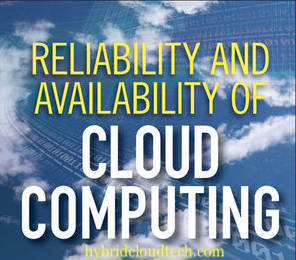SaaS (Software-as-a-Service) applications are hosted on the cloud. Users pay a monthly fee to access SaaS apps rather than owning them outright.
Learning Objectives
After reading this article you will be able to:
- Define SaaS
- Understand how software is offered through the cloud
- Explore the pros and cons of using SaaS applications
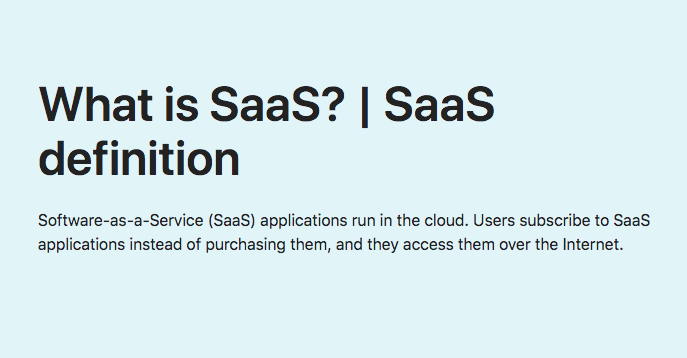
What is Software-as-a-Service (SaaS)?
SaaS, or Software-as-a-Service, is a cloud-based way of delivering software to consumers. Instead of acquiring and installing a programme, SaaS customers subscribe to it. A SaaS application may be accessed and used from any Internet-connected device. The programme itself is hosted on cloud servers that may be located distant from the user’s location.
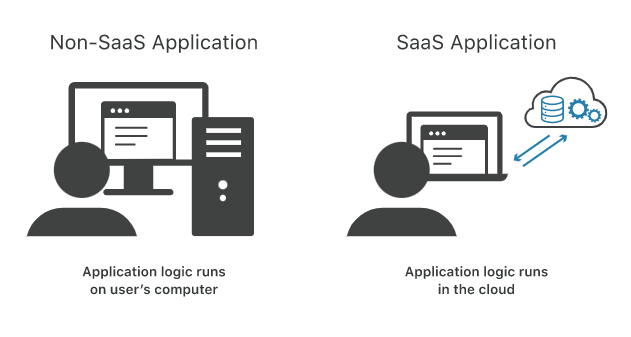
A browser or an app can be used to access a SaaS application. SaaS apps include online email programmes that users access through a browser, such as Gmail and Office 365.
The distinction between SaaS and installing software on a user’s PC is similar to the difference between watching a TV show online and buying all of the seasons on DVD.

A person who buys a TV show on DVD only has to pay once; nevertheless, they must store and maintain the DVDs, and if their hardware changes — for example, if their DVD player is replaced with a Blu-ray player – they must purchase the physical media again. Instead, by streaming the show, a third company handles all of the storage and updates, leaving the consumer with nothing to do but hit play. Streaming, on the other hand, is reliant on an Internet connection, and consumers are generally required to pay a recurring monthly charge to keep their access.
What does ‘as a service’ mean?
Consider the differences between valet parking and parking space rental. Even though both give the same advantage to the customer: a location to park their car, valet parking is a service while a parking spot is a product.
Software companies have always offered their software to consumers as a product. The SaaS approach, on the other hand, involves actively providing and maintaining software for its consumers over the cloud. They host and maintain the databases and code required for the programme to function, as well as running it on their servers. As a result, SaaS resembles a service rather than a product.
What is the cloud?
Remote web servers in multiple data centres that hold databases and run application code are referred to as “the cloud.” Cloud providers utilise the Internet to offer their services to clients or end users. (For further information, see What Is a Cloud?)
What are the three main cloud service models?
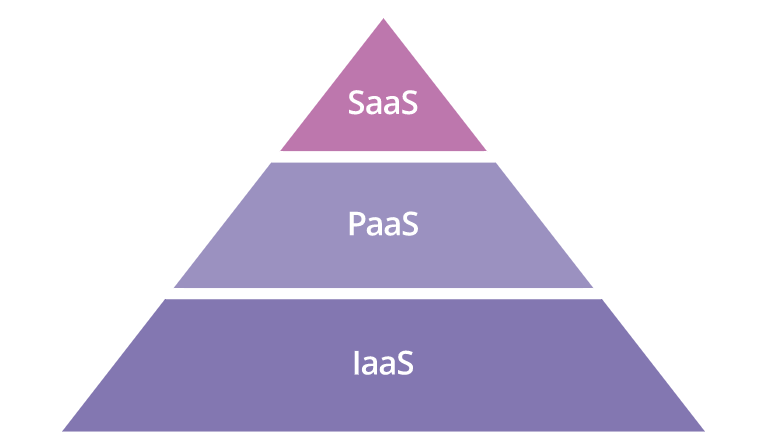
One of the three primary cloud service models is SaaS. Cloud service models are several types of services that cloud providers (companies that own and manage computers in multiple data centres) deliver to consumers and organisations.
The following are the three cloud service models:
- IaaS (Infrastructure-as-a-Service): A cloud provider administers the cloud computing infrastructure — servers, databases, and so on. Companies can use IaaS to develop their own apps rather than managing their own backends.
- Platform-as-a-Service (PaaS): PaaS is a step up from IaaS and provides development tools, infrastructure, and other assistance for developing apps.
- Software-as-a-Service (SaaS): Cloud apps that have been fully developed.
What are the advantages and disadvantages of using SaaS?
The SaaS model offers a variety of benefits and drawbacks, however the benefits of SaaS frequently exceed the drawbacks for modern organisations and customers. The following are some of the benefits and drawbacks of utilising SaaS applications:
Advantages
- You may access it from any location and on any device. Users may often access SaaS apps from any device and from any place. This provides a lot of flexibility for businesses: staff may work from anywhere in the globe, and users can access their data from anywhere. Furthermore, most users have numerous devices and swap them out frequently; they don’t need to reinstall SaaS apps or buy new licences every time they move devices.
- No upgrades or instals are required. The programme is updated and patched on a regular basis by the SaaS provider.
- Scalability is an advantage. As the application’s usage grows, the SaaS provider takes care of scaling it up, such as adding extra database space or computing capacity.
- Cost savings are an advantage. Internal IT expenditures and overhead are reduced using SaaS. The application’s servers and infrastructure are maintained by the SaaS provider, and the only expense to a firm is the application’s subscription fee.
Disadvantages
- The necessity for tighter access restriction is a disadvantage. The growing accessibility of SaaS services necessitates the verification of user identification and the management of access levels. Organizational assets are no longer maintained within an internal network, isolated from the rest of the world, with SaaS. User access is instead provided based on user identity: if a user has the correct login credentials, they will be permitted access. As a result, strong identity verification becomes critical.
- Vendor lock-in is a disadvantage. A company’s reliance on a SaaS application supplier may become excessive.
- Security and compliance are disadvantages (for businesses). The duty for safeguarding SaaS applications and associated data shifts from corporate IT teams to external Software-as-a-Service (SaaS) providers with SaaS applications. This is less of a disadvantage for small and medium-sized organisations, as big cloud providers usually have greater resources for putting good security in place. However, if a major company is subject to stringent security or regulatory requirements, this might be difficult. In certain situations, organisations will be unable to examine the security of their apps on their own, such as through penetration testing. In essence, they must trust the external SaaS provider’s assurances that the programme is secure.
What are some examples of SaaS companies?
As can be seen above, online email providers fall within the Software-as-a-Service (SaaS) umbrella. Salesforce, Slack, MailChimp, and Dropbox are some more well-known SaaS firms.
How does Cloud Companies help secure and accelerate SaaS applications?
Cloud companies provide a variety of products and services to assist organisations with their cloud migration. They Access secures, authenticates, and monitors user access to any domain, application, or path protected by these company for organisations implementing SaaS apps. In addition to allowing clients to define their own firewall rules, the the company Web Application Firewall (WAF) helps block malicious traffic targeting cloud assets.
Cloud technology, on the other hand, aids SaaS businesses in the following ways:
- Manage their DNS configurations
- For better performance, manage CDN caching.
- Any domain can send TLS traffic.
- At the edge, write and operate high-performance serverless apps.
RELATED CONTENT
- What Is the Cloud?
- What Is Hybrid Cloud?
- What is Cloud Migration?
- What Is a Cloud Firewall?
- What Is Multicloud?
- What is Software-as-a-Service (SaaS)?