You can Make App Builds Easier by know the right documentation. With it, App builds are made easy. You can Create User Stories & Issues, Plan Sprints, & Distribute Tasks Across Your teams.
Learn how to Build and deploy apps quickly using popular languages or bring your own language runtimes. But first, let me walk you through Creating Mobile App Specifications with a Documentation Project Plan Sample.
Application Development Specification Template Example Creating Mobile App
App Specifications and Documentation Project Plan Sample has been made easy in this publication for Android & iOS platforms developers. It’s simply for those seeking to find their Product requirements document, Functional requirement, User requirements document, Non‑functional requirement and System requirements.
After reading this post, you will be able to use case diagram to start-off your project using the application development specification template we provided here…
First of all, the key to a successful Android or iOS mobile application is determined right from the beginning of your plan as the owner of the app. As a matter of fact, apart from understanding what you want from a mobile app, you also specifically need to identify how to pass the message across to your offshore software development team.
Think about this; your app development team will definitely come across a lot of difficulties during the development process of your app if the mobile app specification you gave to them is unclear.
Why You Should Create A Mobile App Specifications Document
On the other hand, as a developer, you and your team should create a mobile application specification template which starts with the first phase of which is the relationship with the customers.
Check out the offshore outsourcing and agile development best practices.
This 1st phase helps developers to avoid confusion and misinformation for both partners. On the long run, this undeniably turns out to be a pleasant and simplified process.
Application Development Specification Template Example
Scroll down, you will find a regular application development specification template that is frequently used by different mobile application project managers in United States and across the world. The template comprises of 4 vital sections:
- Intro to mobile app specification
- Main User Stories
- Main Screens
- High-level design
Related: How to Know if You Contracted a Wrong App Development Firm
People also ask these about How to Write a Perfect App Specification? (+Free Template)
- How do I start a mobile project app?
- How do I write an app idea?
- What is required to make an app?
- What are the requirements to create an Android app?
On this note, you should relax and use this free template; however, you must keep its structure while negotiating with your developers regarding any future native app.
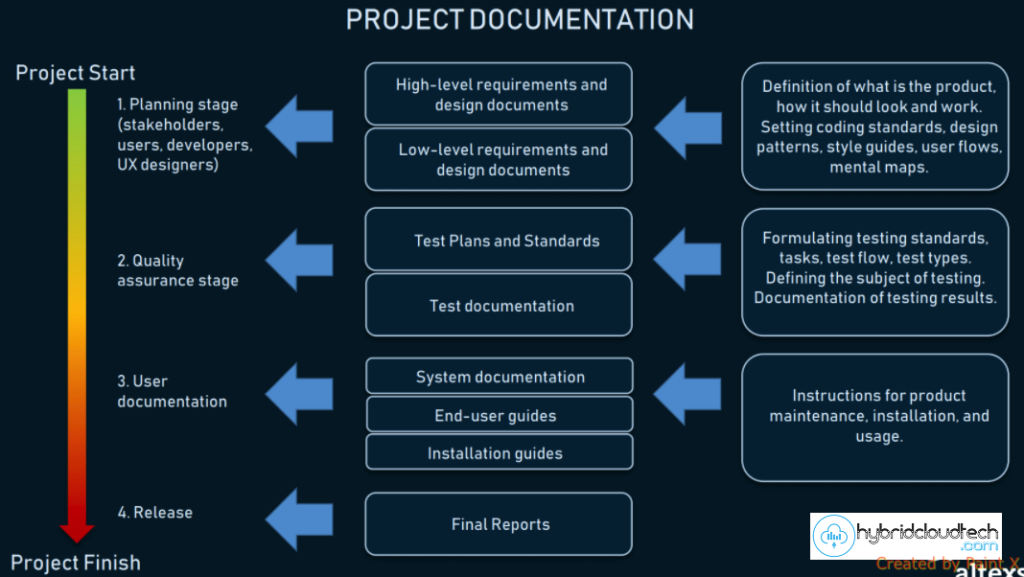
1. Intro to Mobile Application Specs
First and foremost, you should briefly describe the main purpose of the mobile app requirements document and clearly pin point the person who is responsible for updating the specifications if necessary.
Secondly, you should provide general information and data about the product you want to offer your customers. Also, you have to specify the native app’s goals and objectives. Reveal the target audience of your product and the desired platforms that it is supposed to run on (either android or iOS).
Most importantly, you have to reference similar products and services that have previously been completed by your competitors. Equally, you have to provide a comprehensive list the preferred technologies that you wish to use for the building of your mobile application.
And finally, state specifically the terms and conditions that you want to be used throughout the mobile app requirements document. We have provided a typical example below;
- What is the Term? Meaning of what you want
- Who is the User? A person registered as a user in the system
- Who is the Administrator: Team or staff member who authorizes and manage the development process of the app.
- Order: Request from a customer or client
- Delivered order: An order is considered to be delivered once the team forwards a confirmation request through the mobile app that the order has been delivered appropriately.
2. Main User Stories
In this section, you should list all the different types of users that are envisaged to use your mobile application. Keep in mind that some mobile applications have only one specific role, while others have either two or more of them.
Settle down and describe in details the user stories for each role for your developers. In the long run, this will definitely help both you and your developers to better understand the required functionality from a user’s opinion
Examples for Creating App Specifications
To make you understand it even better of Creating Mobile App Specifications, we have illustrated an example below. So, let’s look at a mobile application sample that has only 2 roles; an administrator and a regular user. Moving on, this is a case study where the user stories will look like the following.
As a user…
- [US01] Firstly, I want to sign in/up either by email, phone number and password or by Facebook.
- [US02] Secondly, I want to be able to make orders quickly as possible.
- [US03] Thirdly, I want to get a notification when my order is on route & has been delivered.
As an administrator…
- [US04] As an admin, I want to be able to see and manage the list of users of my app.
- [US05] I need to be able to see real time statistics on the orders which have been delivered.
Describe which screen should be accessed by each role. See an example below.
- Screen Admin User
- My orders no yes
- My profile yes yes
- Users list yes no
3. Main Screens
In main screen section of the native mobile app development requirements document, you really need to carefully describe each and every screen of your mobile app that will carry specific role.
First and foremost, begin with a wireframe or a ready design and then describe all the details of the screen as follows:
- First of all, which fields and boxes are mandatory to be filled and checked in the form;
- Secondly, what are the default positions of the switchers;
- Finally, what exactly will happen when the specific button or link is clicked, etc.
Please, ensure to represent the data and information in a suitable way for your users, readers and customers. You can even make use of tables when and where applicable.
User action – System does
When you click on the thumbnail: What happens is that thumbnail is selected. Once you are on the thumbnail, it should show the following icons: edit, delete and display.
When you click on the edit icon: Displays the order details
Please note that every screen is important. Now, as a key reminder, make sure that you do not forget about the screens that your administrator has access to for updates.
4. High-level design
First of all, as the owner of the app, you have to clearly define the technology stack that will be used. DO not forget to include the backend, the frontend as well as mobile technologies that will be used.
Secondly, you will have to create the database schema.
You may see it that it’s not important at this stage. However, the point is, this is one of the most resourceful methods to understand all the components of the building system. As you proceed, you should also define the tables and their relationships. In the light of this, you need to ensure that the data supports the processes that were defined in the native app requirements.
Thirdly, it is necessary to decide on the data structures.
Depending on the type of app, it is essential that you decide what data should be saved (if applicable), and what will be deleted when users closes the application on his/her mobile device. Furthermore, you must designate the data storage facility (where the data should be stored). Choose whether they are going to be on the user’s mobile device, hybrid cloud or a local/offshore server.
Next thing is to specify all the supported languages and script writing systems (e.g., RTL) that can appear on your native mobile app.
As you proceed, you also need to outline the required third party integrations properly. Since you know that there are security issues around the world, you must decide on how to deal with performance and those security issues. On this note, it is significant to describe the supporting infrastructure of the mobile application.
Write Down Comments
Now, immediately after specifying all the information mentioned above, then you can bow feel free to write down any other comments, concerns, questions or special requests related to the project such as ways to communicate with your developers.
Generally speaking, an accurately developed and detailed mobile app specification aids all software development firms to provide a perfect timing and cost valuation for the whole project. Ordinarily, as can be seen, a perfect mobile application specification provides a good avenue for the future of the product.
Equally important, it involves profound technical know-how and has to be built by a qualified product manager. For the most part, that’s why we advise anyone who wants to own an app to start a teamwork process with a software development organization and also define the proper product specs.
In summary, if you are ready to discuss to get guidance on your product, then you can use the comments section. We can team up with you and help you translate your business idea into a professional mobile application specification.
Searches related to How to Create a Mobile App Specifications
- functional requirements of mobile application
- mobile application documentation sample
- mobile app requirements document pdf
- app design specification example
- technical design document for mobile application
- how to write srs document for mobile application sample
- srs example for mobile application pdf
- example project plan for mobile app development
In a final conclusion, the tips we have provided above is the main information developers expect to see when it comes to the requirements of your mobile app development project.
You have to do the following based on experience;
- You have to describe your idea comprehensibly.
- Provide the basic navigation patterns.
- Direct the focus on the features of the app.
- Describe the functional specification of your app
- Finally, provide wireframes to compliment text.
We have just completed this write up on Creating Mobile App Specifications and Documentation Project Plan Sample but let’s look at the recap. As can be seen, this is a guide on How to Create a Mobile App Specification for Android & iOS platforms. Article comes with full Documentation Project Plan Sample for newbies who wants to develop a native app. We are sure that this articles answers this question on how to create a Mobile App Development Specification that will provide clarity. Take a look at How to use Fansly App to Start Interacting With Your Fans. This article is to show you How to Make an App: A Full Guide.
Topics related to app specifications
- mobile app specifications template pdf
- mobile app requirements document pdf
- requirement specification document for mobile application
- functional requirements of mobile application
- technical design document for mobile application
- requirement specification document for mobile application sample
- software design specification for android application
- mobile application functional specification document sample