Creating a new Email Account on Gmail is quite simple but some people still don’t know How to Create a New Gmail Account and thats the reason for this post. As we all know, Gmail is provided by Google and it’s a widely recognized and popular email service around the globe.
It allows people/users to create their own email accounts for sending and receiving important messages. Before obtaining a Gmail account, you need to go through the process of creating an email account with Gmail. This registration process is necessary to become a user of the Gmail email service. All the simple steps to Create a New Gmail Account has been carefully explained in this guide.
Advantages of Gmail.com
One of the advantages of Gmail is that it enables users to have multiple accounts, making it suitable for both personal and business use. Creating a Gmail account is free of charge and does not require any payment. Having your own personal and business email accounts is beneficial as it facilitates communication with family, friends, and business contacts, and grants access to all the features offered by Gmail. You can still share Files to Friends Transfer Large Files even though they may be too big to Email.
Requirements for signing up for a Gmail account
Here are the requirements for signing up for a Gmail account:
- Personal information such as your name, desired email address, and password.
- Additional details such as a phone number for verification purposes.
- Agreeing to the terms of service and privacy policy.
So, by meeting these requirements and completing the sign-up process, you can create your Gmail account and enjoy its features. However, we will provide you with full details on how to create a Gmail account.
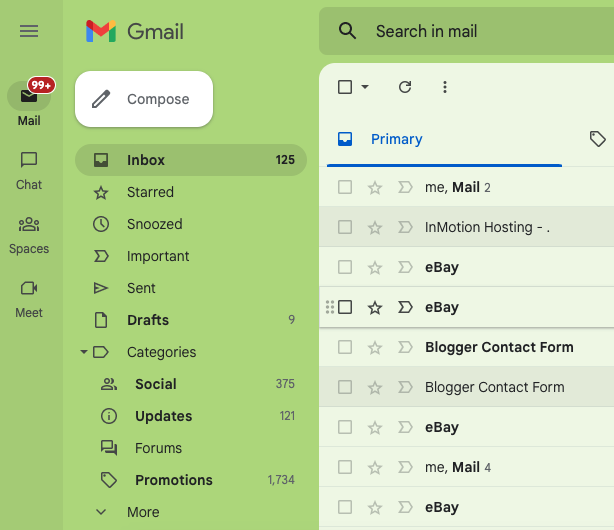
What you Need to Create Gmail Account
To successfully create a Gmail account, there are a few necessary requirements that you need to have. These requirements are easily obtainable, and once you have them ready, you can proceed with the Gmail account creation process. The requirements for creating a Gmail account include:
To initiate the Gmail sign-up process, you will need the following requirements:
- An internet-connected device, such as a mobile phone or desktop computer.
- The Gmail app (optional), which can be downloaded from your device’s app store for Android or iOS.
- A unique username that will serve as your Gmail email address.
- Your first and last name.
- Correct date or birth and gender
- A strong password to secure your Gmail account.
- A mobile number (optional) for account recovery purposes. It is recommended to provide one to facilitate future account retrieval.
Now, with these requirements in place, you can proceed with creating your Gmail account. Adding a mobile number will make it easier for you to recover your Gmail account if needed.
It’s worth noting that the same requirements apply when creating a Gmail account for business purposes. Follow the instructions below to create a Gmail account for personal use or business management.
How to Create a Gmail Account for Email and YouTube
There are two main reasons for creating a Gmail account: for business purposes and for personal use. Below are the step-by-step instructions for creating a Gmail account based on your intended purpose:
Gmail For Business:
- Visit the Gmail account creation page.
- Click on the “Add account” link.
- If you already have an account on the device, click on the “Use another account” link.
- Click on the “Create account” link.
- Select “To manage my business.”
- Enter your name and create a username (e.g., allyournames@gmail.com) or use a suggested one.
- Create a strong password and confirm it.
- Click on the “Next” button.
- Optionally, enter your mobile number or add a recovery email address.
- Provide your date of birth.
- Enter your gender and click on the “Next” button.
- Agree to Google’s terms and conditions.
- Proceed to set up and customize your business profile.
Gmail For Personal:
- Visit the Gmail sign-up page at admin.google.com.
- Click on the “Create account” link.
- Select and click on “For myself.”
- Enter your personal information, including your name, desired username, and password.
- Click on the “Next” button.
- Enter your phone number for account verification.
- Follow the instructions provided to successfully create your Gmail email address.
Once you have created your Gmail account, you can proceed with the Gmail login to access your account and enjoy the various features it offers, such as managing your inbox, sending and receiving emails, and customizing your mail settings. There is also an update of Best Free & Paid Email Providers for Business Services as well as Top Secure & Popular Companies.
Gmail Account Security – How to Secure your Important Mails and Personal Data
Securing your Gmail account is essential to protect your sensitive information and maintain your online privacy. Here are some steps you can take to enhance the security of your Gmail account:
1. Use a strong and unique password:
I will advise you to carefully choose a password that is complex, combining upper and lowercase letters, numbers, and special characters. Please make sure that you avoid using easily guessable information such as your name or birthdate. Additionally, ensure that you do not reuse passwords across multiple accounts.
2. Enable two-step verification:
In reality, a two-step verification adds an extra layer of security to your account. This only requires you to provide a second form of verification, such as a verification code sent to your phone, in addition to your password when logging in. This will further help to keep your account safe.
3. Keep your recovery options up to date:
First, you have to add a phone number and another email entirely to your gmail account. From there, you can now make sure your recovery email address and phone number are accurate and up to date. This will help you regain access to your account if you ever lose or forget your password. Trust me, this helps.
4. Be cautious of phishing attempts:
Do not open mails from unknown senders. Spammers are usually sending mails with virus to steal your information. Therefore, please avoid clicking on suspicious links. Do not provide your Gmail login credentials on untrusted websites or emails. Even though Gmail has built-in phishing detection, it’s important to be vigilant as well as smart. Do well to always double-check the legitimacy of any requests for your account information.
5. Regularly review your account activity:
You have to constantly monitor your account for any suspicious activity. Gmail provides a feature to review recent login activity, which can help you identify any unauthorized access. make use of that review feature in your gmail account to help keep you safe.
6. Keep your devices and software up to date:
Whether you are using a PC (Windows, MAC, Linux, Ubuntu, CentOS) or Mobile device (Android, iOS, and the likes), always update it. Believe me, keeping your operating system, web browser, and security software updated will protect you against known vulnerabilities and security threats.
7. Use strong security measures on your devices:
You can enable a passcode, password, PIN, fingerprint, or facial recognition on your devices to prevent unauthorized access to your Gmail account.
8. Avoid using public Wi-Fi networks:
Internet services at cyber cafes, hotels, spas as well as other public areas are not trustworthy and risky, therefore you should avoid it. Most public Wi-Fi networks can be insecure, making it easier for attackers to intercept your data. Lastly, if you need to access your Gmail account on the go, use a secure and trusted network or consider using a virtual private network (VPN) for added security.
Trust me, by simply following these steps, you can significantly improve the security of your Gmail account and minimize the risk of unauthorized access or data breaches.
Conclusion
In summary, you can also troubleshoot or contact support if Emails are not Arriving my Inbox – AOL, Gmail, Yahoo, Outlook and so on. Ge more update on the Best Free & Paid Email Providers for Business Services as well as Top Secure & Popular Companies. You can still choose to sign up for AOL Mail if you want a change.
Similar Posts
- Turn off Your iPhone Lock Screen Feature to Boost Security
- 7 Best Cloud Security Courses with Certification for this Year
- 4 Common Cybersecurity Threats – When You are Not at Home
- AOL Mail Sign Up Steps to Create and Retrieve AOL Mail Account