You can use this guide to download Fansly app, signup and login to Fansly and start interacting with your fans, friends and family. Its free for registration but you have to pay to use certain features.
By using Fansly app, you agree to interact with your fans today and start selling content. Feel free to Sign up today and create a free account to begin meeting friends. You can send a direct messages to anyone of your choice. Once your email address has been verified, you can send a direct message by clicking the envelope icon on a user’s profile page.
Fansley user Terms of Service
Select Media LLC, a Maryland limited liability company (“Company”), owns and operates www.fansly.com and all affiliated websites and mobile versions (“Fansly”), a social media website and application service that allows creators to upload photos and videos to their profile and set prices for access to that content (“Creator(s)”) and that allows fans to pay to access that content (“Fan(s)”). The term “You” or “User” refers to all users, whether Creators or Fans.
Their terms of use covers General Provisions, Accounts ownership, Purchases and Payments, Acceptable Use, Third Party Websites, Intellectual Property Rights, Disclaimer of Warranties, Limitation of Liabilities, new Releases, Exclusion of Damages, Complaints, Scope of Disclaimers, Exclusions, and Limitations, Indemnification, several Disputes, and other Miscellaneous information. For more information, Contact: You should direct all feedback, comments, requests for technical support, and other communications relating to Fansly to support@fansly.com or call +1-844-927-3881.
Note that they can change these Terms on one or more occasions without notification. Therefore, if you do not agree to the revised agreement, your exclusive remedy is to stop accessing Fansly.
Also bear in mind that Select Media, LLC is the owner and operator of www.fansly.com. They also own all affiliated websites and mobile versions (the “Site” or we, us, our, ours, etc.). according to them, they’re sure to respect your privacy and are committed to protecting it through its Privacy Policy.
Fansly Registration: How to Sign up for Fansly
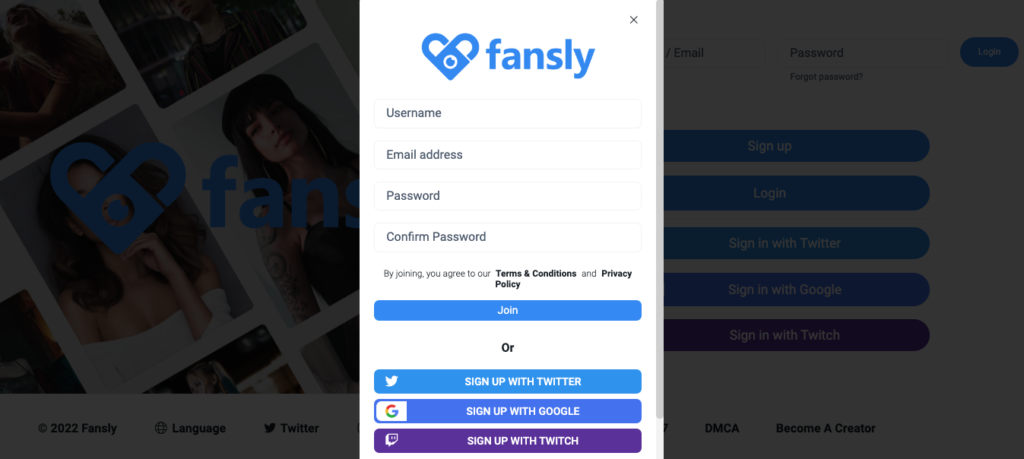
- Visit the Fansly official website at fansly.com
- Click on Signup Button (It will load and open a fansly registration form)
- Enter your preferred Username (this is what you’ll use to login to fansly)
- Enter your personal email address (abcd@gmail.com)
- Enter a password you can remember always
- Confirm the password you entered previously above
- Click “Join” to complete the process
Note that by signing up for Fansly, you agree to their terms and condition and privacy policy.
Also bear in mind that you can signup for fansly with other socila media platforms including;
Sign up for Fansly with Twitter Login
- Sign up with Twitter (Use your Twitter login details to register for fansly)
- Sign up with Google (Use your Gmail login details to register for fansly)
- Sigh up with Twitch (Use your Twitch login details to register for fansly)
Fansly Login – How to Login to Fansly.com
- Visit the Fansly official website at fansly.com
- Click on Login
- Enter your email and password in the box provided
- Click Login and your Fansly account will open.
Do not forget that you can also login to fansly app with your registered Twitter, Gmail or Twitch account.
Download Fansly APK App on Mobile Device
- Open Google Play Store on your mobile device
- Search for Fansly App from the Play Store
- Select the official Fansly App or Logo from the list that will appear
- Click “Download App” and wait for it to be download into your phone or other andriod devices.
Download Fansly dmg App for iOS Devices
- Open the App Store in your iPhone, iPad or Apple Computer
- Search for Fansly App from the iOS App Store
- Now, select the official Fansly app or Logo from the list of app.
- Click on the Image/Logo of the Fansly app to download it into you Apple device
How to Become A Model in Fansly App
Do you know that you can easily apply and be a Verified Model within a Couple Hours? Oh yes! The sweetest part is that, Top Models on Fansly Earn $10,000+ a month! Crazy right? But you must first of all signup for Fansly, then you can apply from inside the app/webpage. What are you waiting for? Register now!!!
What sets Fansly user Apart?
Referral Bonuses
As a model, you will be given a special link that will link customers to your account. Sincerely, you can earn 1% commission on everything the customer spends on Fansly for 90 days. Nice, right?
In addition, you will earn up to 5% commission of the models you refer to Fansly for a year. After that year is over you will earn a 1.5% lifetime commission. This is a sweet deal.
Emojis
Approved models can sell the option to peel off an emoji/text over your photos. All you have to do is to give a taste of your media before users purchase it or subscribe to your account. Additionally, you have the option to use emojis and text if you want for higher conversion rates! Cool!!!
Followers and Subscribers
Online Users can “follow” your account for free. You can personally choose to post media/video/text to them or send DMs to them and spice them up. Trust me, this allows for users to constantly see and be reminded that you are a creator on the platform. From there, they can decide to choose to pay for more videos and subscribe to your account.
Fansly 80-20 Split.
Nothing goes for nothing. Therefore, Fansly only takes a 20% fee of your earnings. This is to enable the owners to keep the site running. You are left with 80% of your subscription and direct sales earnings plus your referral earnings. Now you are aware of Fansly Fees and charges.
Becoming a Fansly Model FAQ
These are the frequently asked questions of current users and people who are intending to join fansly app to make money. It is important that you have these information before you join.
1. How much money will I earn with Fansly?
When you register as as a model, you earn 80% of everything you sell on the Fansly app and website. Interested online users can subscribe to your channel and pay monthly fee to you. You can also sell media directly to them at a fixed one time cost only.
2. What payment methods are used for Fansly payouts?
The Select Media LLC (Fansly company) offer payouts via Bank Transfer (ACH/SEPA), Skrill, and Paxum.
3. How are my Fansly earnings calculated?
The earning calculations for Fansly app is simple and direct to the point. Therefore, as a model selling content and subscriptions you will earn 80% of what users pay to you. Meaning that if you earn $100 on fansly you will receive $80 flat. The remaining $20 will be Fansly service charge. However, you can earn more referring models and users to the site.
4. How frequent are payouts?
First you account has to be verified. Once you are verified you can payout above $100 as often as you want. The amount you want to withdraw is typically sent in 3 business days by bank transfer.
Click this link https://fansly.com/application/form to register for payouts.
5. Can I use the affiliate system even if I am not verified?
Simple answer is Yes. All your earnings will accumulate but you must get verified in order to receive a payout.
Related Posts
- Tumblr Login Page – How to Create a Tumblr Account Online
- AOL Mail – How to Create New Account & Sign in Successfully
Fansly Accepted payment methods
Select Media LLC (Fansly app) accept almost all credit, debit and reloadable cards. According to them, they are always working on adding additional payment methods. However, if you’re having difficulties adding your card, please don’t hesitate to reach out to their customer support by sending an email to support@fansly.com or through their support request form so they can quickly troubleshoot with you directly.
How to Contact Fansly Support
If you’re on a computer, you can open a support ticket by clicking the Support button at the bottom right of your Fansly page. You can also reach them at support@fansly.com, or sending a direct message to @Fansly on Twitter. Lastly, to open a support ticket on mobile, navigate to the site menu, then click Help.
Related Posts
- Fansly Accepted Payment Methods for Subscribers
- How to use Fansly App to Start Interacting With Your Fans
- Fansly Payout Methods For Content Creators – How to Receive Payment
- Fansly Earnings Revenue: How Much Money do Models Make on the App