Disabling Find My iPhone comes with a simple guide for those discarding their old iPhones or those who mistakingly lost them.
If you’re bidding your old iPhone goodbye by trading swapping it or selling it off, or simply misplacing it, disabling the Find My iPhone feature is a must.
While this feature allows you to locate your lost or misplaced device, it’s important to switch it off when parting ways with your iPhone. This is to ensure your personal information remains private.
According to Apple’s support page, it’s also advisable to turn off Find My iPhone before sending your device in for service.
Fortunately, Apple has made this process simple, requiring only a few steps that vary depending on your operating system. Here’s what you need to know.
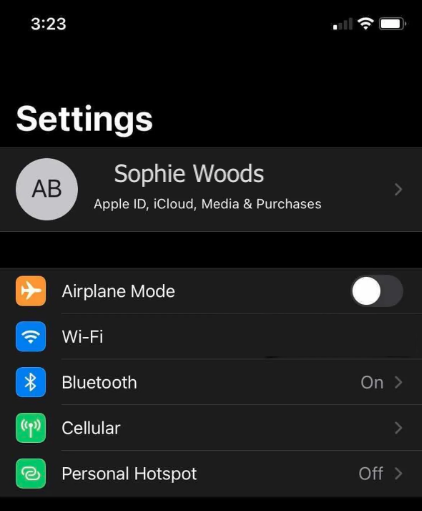
To disable Find My iPhone on iOS 13 or newer, follow these steps:
1. Open the settings to access the app.
Tap on your name located at the top of the screen and choose the “Find My” option.
3. On the top of the page, locate and tap “Find My iPhone” and switch off the toggle button for the Find My iPhone feature. Additionally, you may turn off the toggles for the Find My network. Furthermore, you can Send Last Location options, which automatically transmit your phone’s location to Apple when the battery is running critically low.
4. Type in your Apple ID password. and select Turn Off.
How to Turn Find My iPhone Off on iPhone 12 or older versions
To disable “Find My” on iOS 12 or older versions, follow these steps:
- Open the Settings app on your device.
- Tap on your name at the top of the screen.
- Enter your password and access the iCloud menu.
- Look for the option to turn off Find My iPhone and select it.
If you’re interested, you can also learn how to download iOS 16 on your iPhone and make your FaceTime calls more enjoyable fun.
Read also:
- Do Nothing, But These 6 Things After Unboxing your iPhone
- How to Set up Cash App in Your Mobile Smartphone
- Mac POS Software for iPAD & iPhone System Users
Disadvantages of Turning off The “Find My” in your iPhone
“Find My iPhone” is a feature on Apple devices that allows you to track your device if it is lost or stolen. Turning it off can have several disadvantages, including:
- Increased risk of theft: Firstly, if you turn off “Find My” it becomes easier for a thief to steal your device without being tracked.
- Difficulty locating your device: Secondly, if you misplace your device or it is lost, you will not be able to use “Find My iPhone” to locate it.
- Inability to remotely erase data: Thirdly, the “Find My” also allows you to remotely erase all data on your device if it is lost or stolen. Turning off this feature means that you will not be able to do this.
- Reduced security: Fourth, “Find My” is a security feature that helps protect your device from unauthorized access. Turning it off reduces the security of your device.
- Limitations on features: Lastly, some Apple services, such as Apple Pay, require “Find My” to be turned on. If you turn it off, you may not be able to use these services.
In conclusion, turning off “Find My iPhone” can make your device more vulnerable to theft and loss. Finally, it reduces the security and functionality of your device.