ChatGPT continues to dominate the whole internet, but it has several hidden functions that most users know nothing about, therefore these tips. By leveraging the best ChatGPT tips, you can go from just chatting to turning ChatGPT into a viable tool that works for you.
The chatbot uses the basic input format length, writing results in the style that allows its machine learning algorithm to process the prompt it receives. Using this easy template can unlock many tips and tricks that you can use for many everyday tasks. We will carefully examine and discuss five of our favourites.
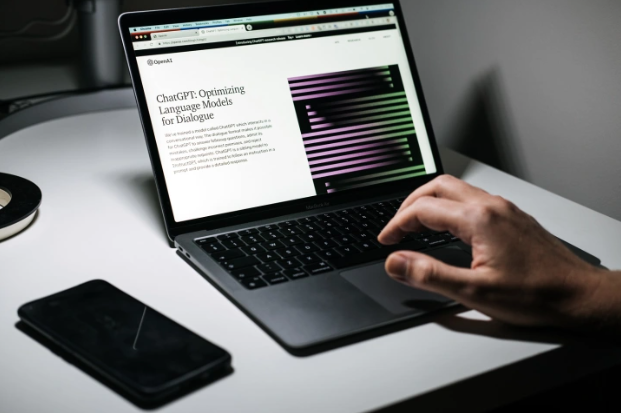
Generating emails and subjects
You can use ChatGPT to develop official emails for whatever purpose you desire. However, by using simple prompts such as “write a 100-word email explaining why I need time take off for a doctor’s appointment”. ChatGPT will deliver a concise email template that you can copy and paste easily. You can give ChatGPT the word count, dialect, topic, etc., in the prompt and it will do exactly what you want done. Whether it is an elevator pitch, a professional email, or a conversational response, all you have to do is start with the key words you want.
ChatGPT is also effective at generating email subjects if that is all you want. If you have absolutely no issue writing your own emails, but just need help with the subject, you can input a command such as “can you write me 10 subject email lines for a sales email to potential clients for my baking/pastry business?” The text generator will then give you several options that you can select for a click-worthy email header.
Spelling and Grammar corrector
Similarly, there are many separate AI tools that already work to edit text for spelling and grammatical errors. One of such tools is QuillBot, which is a paraphraser, a grammar checker, a plagiarism checker, a co-writer, a summarizer, and a citation generating function. However, many of its features are given at a fee. Although there is now a subscription-based ChatGPT Plus version that goes for a $20 bill, you can easily use the free version of ChatGPT as a spelling and grammar checker/tracker.
The above example is among the ChatGPT Tips you must know. In other words, you can unlock ChatGPT’s text editor ability with a prompt such as “check the following text for spelling and grammar errors,” then you enter the text. The chatbot will return to you a fresh edit of the text.
Language Translator
OpenAI’s ChatGPT says it is able to translate a variety of languages, including English, Spanish, French, German, Italian, Portuguese, Chinese (both simple and traditional), Japanese, Korean, Arabic, Russian, Dutch, Polish, Swedish, Finnish, Norwegian, and Danish. However, it does admit that its translations are not always perfect due to the machine learning nature of their generation.
Although you still have a source that can quickly and automatically translate almost 20languages as an excellent option, if you require fast text editing. For longer texts, you may use a prompt such as “translate the following text into this language” and then enter the text. The chatbot will revert to you the text in your chosen language.
In instances where the text is short, you can use a prompt such as “translate the lazy jumped over the log into Spanish.” AIChatGPT will revert to you the text in Spanish. ChatGPT notes that it is a safe idea to have a human translator review important documents for accuracy before sending.
Teach ChatGPT your writing style
AIChatGPT is a reliable constant learning algorithm. But these functions are not just from the thumbs-up and thumbs-down buttons built into its layout. You can train the chatbot to produce text depending on your writing style. According to YouTuber The AI Advantage as shown on the App. This is helpful if you have a solid text of your own that you wish to use as a template to recreate the style and flow of future writings. Use this example below as on of the ChatGPT Tips.
You can use a prompt such as, “Analyze the following text for style and tone of voice. Apply that exact style and tone of voice to all of your future responses.” Ensure you add your text with the prompt for ChatGPT’s analysis. The chatbot will respond with a random breakdown of the style and tone of voice of the text and expatiate how it will react to future prompts. It is only then that you can use a more standard prompt to generate whatever text you desire.
With this app, you can make a draft of any text, but it is best to be consistent. Therefore, if want to generate an email, it is best to have ChatGPT run analysis on an old email of yours to learn your writing style. If you want to generate an essay, it is best to have the chatbot analyze an old essay you wrote.
Using follow-up prompts to improve results
In conclusion, ChatGPT is meant to be a conversational machine learning algorithm that you can relate with ease. So, if the chatbot does not give an ideal response or you want more information or to keep the conversation going, you can do so with follow-up prompts till you get what you want.
Follow-up prompts can help you get closer to your desired result by giving you various options. Let’s say you use the prompt “write me a 150-word essay about Tigers in the style of Octavia Butler with a Ph.D. in zoology.” You could then use the prompt “now in the style of Maya Angelou” to get a completely different result. Better yet, you can use the prompt “try again,” instead of using the same prompt to try and get a different result.
Interestingly, another trick for using follow-up prompts is getting past the 1,000-word limit on ChatGPT. Your initial prompt will be something like “write me the first 200 words of a 700-word essay on XYZ.” Then you follow up with the “keep going” prompt and the chatbot will continue with another 500 words.
According to these ChatGPT Tips, it is one big advantage ChatGPT still has. Also, Microsoft’s recently announced Bing Chat has seen conversation limits after a string of troubling responses.
Editors Recommendations
- How OpenAI launched an API for ChatGPT and Dedicated Capacity
- ChatGPT Artificial Intelligence Chatbot Developed by OpenAI
- Artificial Intelligence AI – Meaning, Benefits, Types, Movie, Future
- Fraud Detection Algorithms Using Machine Learning and AI
- 7 Steps To Get Started in Machine Learning | Data Science
- How AI is Building the Robo-Advisor Landscape